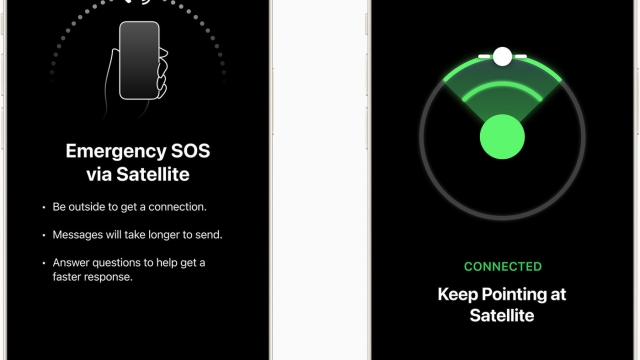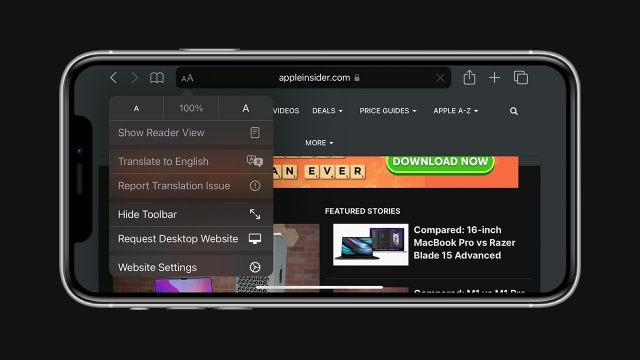4 Ways to Secure Your iCloud Account

If you are a user of iCloud, you should consider taking additional precautions to secure your account. Hackers have made iCloud one of their main targets. They want to steal your files and demand ransom payments. If you use weak passwords, these hackers may have easy access to your valuable files and may demand payment before releasing your data. Therefore, you should consider securing your iCloud account to protect your files and prevent them from falling into the wrong hands.
Two-factor authentication
Two-factor authentication is a security option that allows you to set up an extra layer of security for your iCloud account. You can enable it on your iPhone or iPad by following a few simple steps. First, you’ll need to verify your Apple ID with a trusted phone number. You can receive a verification code through a text message or automated phone call.
You can also turn off two-factor authentication and use a trusted phone number. You can do this in System Preferences, under the Password & Security tab. Then, you can add another trusted phone number or a trusted contact to your Apple ID. You can also set up additional security questions.
To set up two-factor authentication on your iPhone, you will need to have a trusted phone number for receiving verification codes. This phone number must also be associated with a trusted device, such as an Apple iPhone. If your iPhone is stolen or damaged, you won’t be able to receive the verification codes. You can set up two-factor authentication on your iPhone by visiting the Apple menu (also known as “System Settings” or “System Preferences”) and clicking on “Password & Security.”
Adding a trusted phone number to your Apple ID is the best way to secure your iCloud account. Once you add a trusted phone number, you should receive a 2FA code through text message. If the phone number you want to use for 2FA is not listed in your trusted phone number, you can remove it from your Apple ID. It will prevent you from accessing your iCloud account and other Apple services.
Adding two-factor authentication to your Apple ID is an extra level of security that will increase your account’s protection. However, it’s important to note that this security option is not available for all Apple products. It is also possible to access important iCloud features without it, such as the Find My feature. In addition, if you do enable two-factor authentication, you’ll need to take additional steps to prevent getting locked out of your account. This may include adding a secondary phone number to your Apple ID.
Another option is to use a trusted browser. This way, you won’t have to enter your mobile number every time you log in to your iCloud account. Instead, you’ll be prompted to enter a six-digit PIN code on your phone or tablet. Apple also uses a similar system, called “Trusted Devices,” where you can receive a code on a trusted device.
Using a strong password
If you want to secure your iCloud account, you should use a strong password. This password should be difficult for others to guess, and it should be difficult to remember. Fortunately, Apple has made this process easier by introducing a new feature called Keychain. This feature lets you store your passwords, login information, and credit card numbers in one central place. This can greatly simplify login processes to password-protected websites and make them easier to fill out on other devices.
When choosing a strong password, be sure to avoid using personal information. It is easy to guess personal information, so avoid using your favorite band, birth date, or favorite color as your iCloud password. In addition to these common things, make sure that your password is at least eight characters long and contains at least a few special characters.
If you use a PIN for your iPhone, use a PIN that has a complex security system. This prevents anyone from using the same pin on both accounts. In addition, try to use different passwords across all of your accounts. Using the same password across all your accounts is dangerous because hackers may try to use weak passwords on other accounts.
Another way to protect your iCloud account is to use a password manager. A password manager can save this password for you. You should keep it in a safe place where it won’t be lost or accessible. This will ensure that your account remains private and protected.
You should also use two-factor authentication, or 2FA, to make sure that only you can access your iCloud account. This way, if your password is compromised, a hacker will have to use a trusted device in order to gain access to your iCloud account.
Changing passwords across all iCloud accounts
The first step in changing your iCloud passwords is to sign into your Apple ID. This will require a security question and answer. Then, you need to input the new password twice. The new password must be at least 8 characters long and include upper and lower-case letters. It cannot contain the same character more than three times. It must also be different from the password you have been using for the past year.
To do this, open the iCloud Keychain application in your iPhone or iPad. Here, you can edit saved login information and update passwords. Then, you can sync your new password across all other devices that have the same Apple ID. Then, you can use the Keychain to update passwords on other accounts.
Another option is to use a password manager that works on all Apple devices. You can try TeamPassword for 14 days, which comes with a free trial. It offers a secure method for sharing passwords across multiple devices. The free trial version includes an automatic password locking after a certain period.
If you’re on a Mac, go to the System Preferences and select your iCloud account. Tap on the Apple ID in the sidebar. Once you’ve selected your preferred password, you’ll be prompted to approve it on your Mac. If you can’t approve it, you’ll need to approve it later on another device. This is necessary because iCloud data is end-to-end encrypted.
Using a Yahoo! email address
One of the best ways to secure your account is to use two-factor authentication. This feature encrypts your email and entails entering a code that’s sent to your phone. You must have your Yahoo account enabled in order to use this security feature. In addition, you should update your account information, including your phone number, to ensure that it’s secure.
You should also consider changing your password on a regular basis. The default password is not very strong, and a new one will protect you from phishing attacks. You should change your password at least every few months or so. This method will prevent you from leaking any information to unauthorized parties.
Another great way to secure your account is to avoid using a public computer to sign in and out of your Yahoo account. If you must use a public computer, it’s a good idea to log out before leaving the computer. Additionally, make sure you use a secure browser and trusted security software. Keeping your account secure is also important for your smartphone. Use strong passwords and other security measures to protect your device. Also, keep an eye out for spam emails.
It’s easy to guess a password using your Yahoo account. Yahoo keeps a history of sign-in activities for the past 30 days. This information can be useful if you need to trace a hacker. If you think your account has been hacked, you should change your password immediately.
Another way to secure your iCloud account is by using two-factor authentication. Two-factor authentication is a verification process that requires two separate devices in order to sign in. Apple introduced 2FA in 2016 and Reincubate has been providing support for it since 2016. With this feature, it’s possible to secure your iCloud account even when your password is known. Using two-factor authentication is essential for protecting your account. This way, any potential hacker must have a trusted device in order to access your iCloud account.