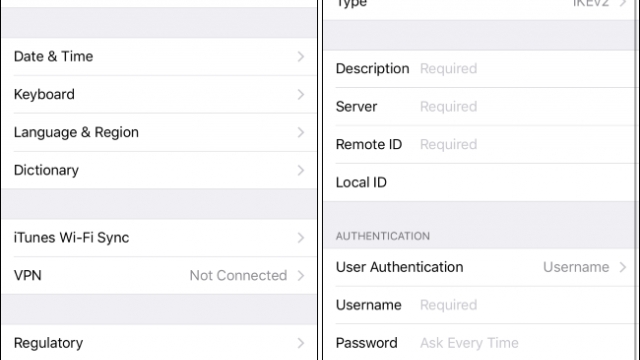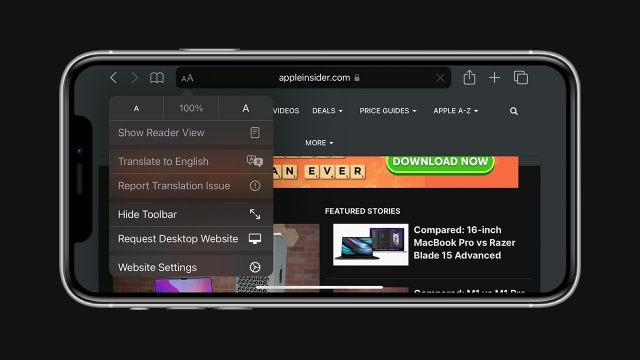Best Free Parenting Apps For IOS Devices

There are dozens of apps designed to help parents monitor their kids. Some are free, others cost money. Fortunately, there are some excellent ones for parents looking for free alternatives. These include Qustodio, Mobicip, OurPact, Bark, and more.
Qustodio
Qustodio is a parenting app that displays information about the time, location, and content your child is spending on their mobile devices. It includes features such as YouTube monitoring, geofencing, and predefined website and app categories. In addition, it lets you block websites and set alerts to be notified when your child reaches a certain screen time limit. You can also monitor your child’s YouTube viewing and browse their browser history.
This app is a very useful tool for monitoring your child’s activity on their mobile phone. It also gives parents information about their child’s calls and messages. It even lets you view who your child is talking to and who they’re texting. However, some features require manual setup. For example, you have to download the app for your iPhone and sync it to your child’s iPhone. The app has helpful tutorials to help you do this.
Qustodio also allows you to set daily time limits for various apps and games. It even has a special tab for monitoring your child’s YouTube activities. If your child uses an Android phone, Qustodio will also display the call log. If your child uses a BlackBerry or an iPhone, you can also check their SMS messages.
The free version of Qustodio’s software is available for free, but the paid version is $4.98 a month. The app aims to provide a safe digital environment for your child, including limiting time on screens, inappropriate content, and phone calls. In addition, it also lets you see what your child is up to, and gives you the ability to set screen time limits.
Another benefit of Qustodio is the Family Locator. It lets you see where your child is at any given time and can show you a timeline of where he or she was. The location tracking feature may feel invasive, but it’s helpful if your child loses their phone or gets lost while using it. It can also prevent your child from making online payments and sending money online.
Another feature of Qustodio that will make it easy for you to monitor your child is the Panic Button. This feature lets you know when your child is in danger. It can even let you know via SMS or phone call.
Mobicip
Mobicip is an iOS parenting app that allows you to monitor and control your child’s phone usage. The app has many features, including filters that can block inappropriate web content and social media. In addition, Mobicip also has a secure firewall and Secure Sockets Layer encryption, which means your data is safe from hackers and other threats. In addition, the app does not sell your child’s information to third parties.
Mobicip’s main feature is the ability to monitor your child’s social media accounts. This app works with Twitter, Facebook, and Instagram, but it does not support Snapchat on iOS. It scans your child’s social media for content that may be harmful, such as drugs or self-harm. If it detects any of these things, Mobicip will send you snippets.
Another great feature is the ability to limit your child’s screen time. Mobicip allows you to set daily limits for screen time, as well as block specific apps, websites, and texts. It is the perfect parenting app for families of all sizes. It’s compatible with iOS devices and Android devices, and protects your privacy by never selling your data to third parties. You can also monitor your child’s usage history by granting or disapproving it.
Another great feature of Mobicip is the ability to create custom filters. You can block websites from certain networks while allowing other websites to remain open. Mobicip also has a scheduling feature which allows you to set specific restrictions for school hours. Mobicip also lets you create custom filters for websites to block and hide profanity.
Mobicip lets you restrict what apps your children can download to their device. It has 3 predefined categories for limiting apps, and you can select which ones you want to block. You can target apps that your child is likely to use the most. This app works well with a range of browsers, so you can use it with any device that you have. If your child is using a VPN, you can even block that as well.
Mobicip is available for free and has a few paid plans. The Lite and Standard plans each have different levels of parental controls and features. You can monitor as many devices as you want. You can even set time limits and monitor social media accounts. The plans also come with a money-back guarantee.
OurPact
The OurPact app blocker allows parents to schedule screen time and block access to inappropriate apps and websites. It also allows users to schedule how long their children can use their devices at certain times. This feature is particularly useful when it comes to preventing children from overusing their devices.
Parents can set screen time limits and allow extra time for specific tasks. The app also lets parents track where their children are. The app also offers a free trial without the need to input credit card information. It is one of the best free parenting apps for iPhones and iPads that offers a variety of features for parents.
The OurPact app provides parents with full control over their children’s screen time. It also comes with features like a family locator, a kid tracker, and GPS locator. It also allows parents to locate their kid’s lost or stolen device and coordinate pickup. It also allows parents to monitor online activity with encrypted screenshots.
Parents can also set time limits for specific apps or the entire device. Other features include location tracking, geofencing, and call and text monitoring. The free version of the app is available for seven days and offers customizable settings for screen time management. A parent can even block specific apps from their child’s iPhone.
Parents can also use the daily connect app to create baby albums. It keeps track of the child’s growth and milestones. The app allows parents to share this information with their child’s doctor. It is available for iPhones, iPads, and Apple Watch.
Bark
The app offers many benefits for parents, and it’s free for seven days. This free trial offers access to all of Bark’s features and gives you a chance to see how the app works. It also gives you unlimited access to the Premium plan, which lets you monitor your child’s online activities.
You can set rules for screen time and block sites and content on your child’s device. It’s also possible to monitor photos and videos, email messages, and social media accounts. You can also set the app to shut off the internet access for your child, and you can set it to automatically check for potential issues.
Another feature of Bark that parents will appreciate is the time restriction feature. It allows parents to block specific websites and apps, and you can set time limits on each. Parents can also set up different rules for different times of the day, so that you can control how much time your child can spend on each activity. The app lets you create multiple schedules for different times of the day, so that each child can have separate time on the internet.
While MMGuardian allows parents to view their child’s SMS text messages and iMessages, Bark is far more comprehensive in monitoring your child’s activity. It also provides the ability to restrict access based on age and category. It’s also easy to disable internet access for individual apps or categories and lock the phone.
While Bark is not the fastest or easiest app to set up, it does have a high degree of user friendliness. Its interface is also consistent, which is a big plus for parents. However, one drawback is that it doesn’t offer a money back guarantee.
The app works best when your child is at home. It can scan the child’s iOS device when it’s on the same network. This is essential for parents who have young children who are always on the go. Bark can also monitor Instagram posts. Unfortunately, it can’t monitor Facebook DMs.