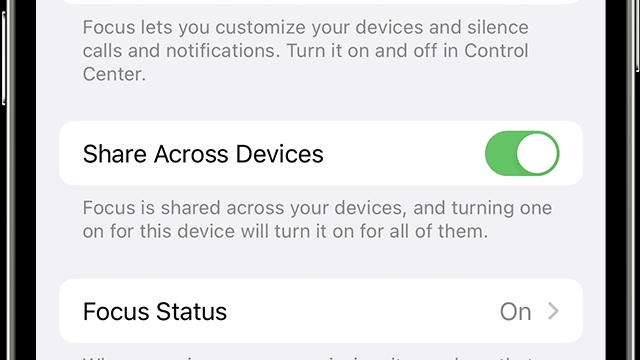It’s important to have a customized voicemail greeting on your iPhone because it lets you personalize the experience for callers and reminds them to leave a message.
The default voicemail greeting on your iPhone is just a generic placeholder that prompts callers to leave a message, but you can change it. This is incredibly easy to do on an iPhone and can help your phone sound more professional and welcoming to callers.
How to Change the Voicemail Greeting
Changing the voicemail greeting is essential for many business people, as it helps to reassure callers that they’ve reached the right person. Whether you want to use your service provider’s default message or a custom one, it’s easy to change the voicemail greeting on an iPhone.
For most users, the first step is to launch the phone dialer app (which is usually a white phone icon in front of a green box) and tap the “Voicemail” button. From here you’ll be able to record both default and contact-based greetings, as well as delete voicemail messages from your phone.
Once you’ve recorded your new voicemail greeting, you can play it back to ensure you’re happy with the sound quality before saving it. You can also re-record it as often as you like.
Default
If you’re tired of the default voicemail greeting on your iPhone, it’s easy to change. You can replace it with a custom message that explains who you are, why you’re calling, or how to reach you.
The default voicemail greeting is a generic placeholder that can make callers feel confused and uneasy about leaving a message. It also makes it more likely that they won’t leave a message at all – which may lead to a bad impression of your business.
To change the voicemail greeting on your iPhone, open the Phone app and tap Greeting in the top left corner of the screen. On the Greeting page, choose Default if you want to use your service provider’s default voicemail greeting or select Custom to record your own.
Custom
Voicemail greetings are a client’s first interaction with your business. It’s crucial that you put time and effort into creating a positive impression.
Custom voicemail greetings are a great way to make callers feel like they have reached the right person – and increase the likelihood that they’ll leave you a message. They also give you the chance to tell callers a better way to reach you if you’re unavailable during business hours.
Depending on your phone and service provider, you may be able to change your iPhone’s voicemail greeting from the Phone app. However, this may not be possible with older versions of the phone or if your carrier doesn’t support visual voicemail.
Undelete
Deleted voicemails on your iPhone can be hard to find, but they don’t disappear permanently. Depending on your network carrier, you can retrieve them for a few days after they’re deleted.
The easiest way to recover deleted voicemails is through the Phone app. You can open it by tapping on the Voicemail section and then scrolling to see the Deleted Messages option.
You can then tap on the one that you want to restore and then click on the trash can icon to get it back. This works for any message, but it’s especially helpful for voicemails that you’ve marked for deletion.
You can also try restoring from an iCloud backup. This method requires you to sign into iCloud, which will allow you to restore a previous backup of your device after verifying the date and time.