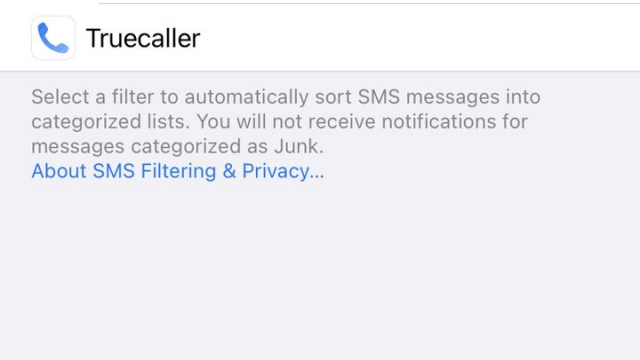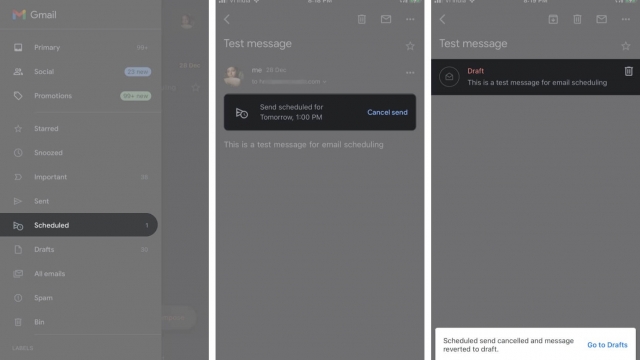iPhones are great gadgets that have revolutionized the way we communicate, work and play. However, one common issue that many iPhone users face is overheating. If you have ever had your iPhone heat up to the point where it feels like it’s going to explode, you know how frustrating and scary it can be. In this article, we will explore the reasons why iPhones overheat and provide you with some simple solutions to help you fix iPhone overheating issues.

What Causes iPhones to Overheat?
There are several reasons why iPhones overheat. One of the most common reasons is when your iPhone is exposed to high temperatures for an extended period of time. This can happen when you leave your iPhone in direct sunlight for too long or when you use your iPhone for extended periods of time without taking a break. Another reason why iPhones overheat is when they are running too many apps at the same time. Running too many apps can cause your iPhone’s processor to work overtime, which generates heat.
Another common reason why iPhones overheat is when they are charging. Charging your iPhone generates heat, and if you are using a non-Apple charger, it can cause your iPhone to overheat. Additionally, if you are using your iPhone while it is charging, it can cause your iPhone to overheat.
Here are some simple solutions that can help you fix iPhone overheating issues:
Solution 1: Remove Your iPhone from Direct Sunlight
If your iPhone is overheating because it has been exposed to direct sunlight for too long, the first thing you should do is remove it from direct sunlight. Once you have removed your iPhone from direct sunlight, give it some time to cool down before you start using it again.
Solution 2: Close Unused Apps
If your iPhone is overheating because it is running too many apps at the same time, the solution is to close the unused apps. To do this, double-tap the home button on your iPhone to bring up the multitasking screen. Then, swipe up on the apps that you are not using to close them.
Solution 3: Use an Apple Charger
If your iPhone is overheating because it is charging, the solution is to use an Apple charger. Using a non-Apple charger can cause your iPhone to overheat. Additionally, if you are using your iPhone while it is charging, stop using it and let it charge.
Solution 4: Turn Off Background App Refresh
Background App Refresh allows apps to refresh their content in the background, which can cause your iPhone to overheat. To turn off Background App Refresh, go to Settings > General > Background App Refresh and turn it off.
Solution 5: Remove Your iPhone Case
If your iPhone is overheating because it is in a case, try removing the case. Cases can trap heat, which can cause your iPhone to overheat. Once you have removed the case, give your iPhone some time to cool down before you start using it again.
Conclusion
In conclusion, iPhones are great gadgets that have revolutionized the way we communicate, work and play. However, one common issue that many iPhone users face is overheating. If you have ever had your iPhone heat up to the point where it feels like it’s going to explode, you know how frustrating and scary it can be. In this article, we explored the reasons why iPhones overheat and provided you with some simple solutions to help you fix iPhone overheating issues. By following these solutions, you can keep your iPhone cool and prevent it from overheating in the future.