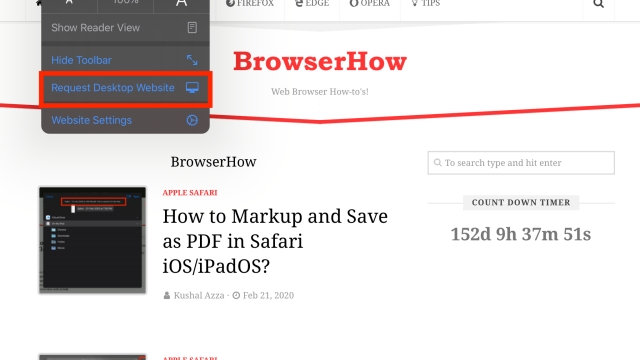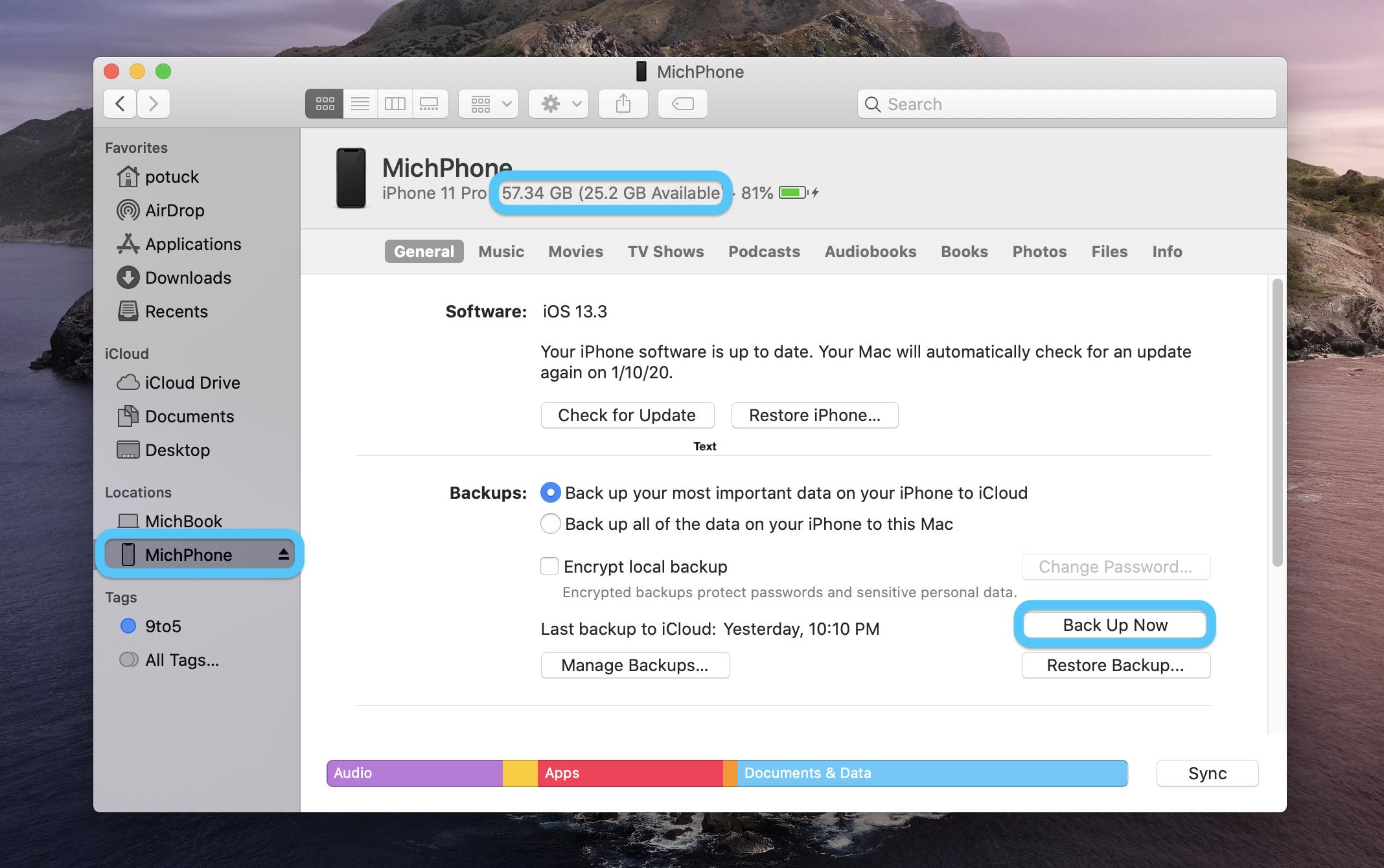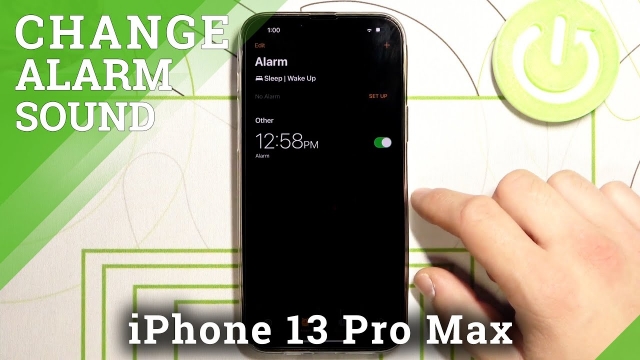If you have lost or damaged your iPhone, you may be wondering how to get all your data back. The good news is that if you have a backup, it is possible to restore your iPhone to its previous state. In this article, we will guide you through the process of restoring your iPhone from a backup, step by step.

Step 1: Connect your iPhone to your computer
The first step in restoring your iPhone from a backup is to connect it to your computer using a USB cable. Make sure that your computer has the latest version of iTunes installed before proceeding.
Step 2: Open iTunes and select your device
Once your iPhone is connected to your computer, open iTunes. You should see your iPhone listed under the Devices section in the left-hand sidebar. Click on your iPhone to select it.
Step 3: Choose the backup you want to restore
After selecting your iPhone, click on the Summary tab in the main iTunes window. Under the Backups section, you will see a list of your backups. Choose the backup that you want to restore from and click on the Restore Backup button.
Step 4: Wait for the restore process to complete
The restore process can take some time depending on the size of your backup and the speed of your computer. During this time, do not disconnect your iPhone from your computer or use it for any other purpose.
Step 5: Complete the setup process
Once the restore process is complete, your iPhone will restart and begin the setup process. Follow the on-screen instructions to complete the setup process, including signing in with your Apple ID and setting up any necessary settings.
Step 6: Check your data
After completing the setup process, check to make sure that all your data has been restored. This includes your contacts, messages, photos, and any other data that was included in your backup.
Conclusion
In conclusion, restoring your iPhone from a backup is a straightforward process that can help you recover your data after a loss or damage to your device. By following the steps outlined in this article, you can restore your iPhone to its previous state and get back to using it as normal. Remember to always keep a backup of your iPhone data to avoid any potential losses in the future.