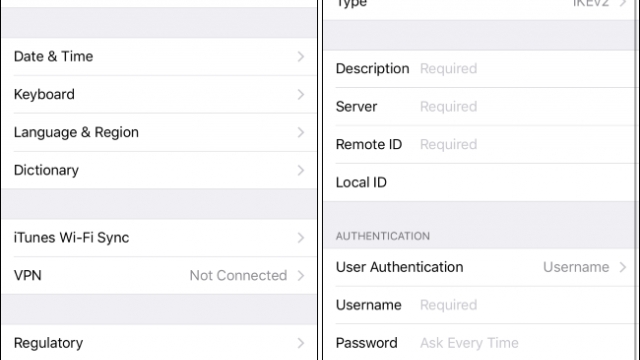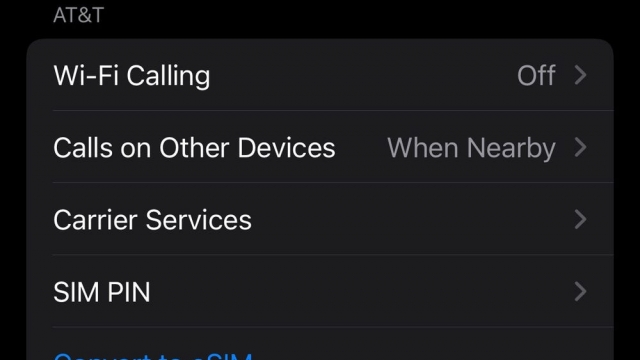If you are interested in using a VPN on your iPhone, there are several factors that you need to consider before you go ahead with it. You need to know whether it is secure, whether it is safe, and how it can help protect your data and browsing activity. You may also need to know how to hide your activities when using public Wi-Fi networks.
Hide browsing activity on public Wi-Fi networks
While using public Wi-Fi is convenient, it can also expose you to potential security risks. Hackers can see your activity and collect sensitive information. They can even infiltrate your computer.
A virtual private network (VPN) can help hide your online activity. This is especially important when using a public Wi-Fi network. VPNs hide your IP address and encrypt your internet traffic, making it harder for third parties to identify you.
A virtual private network can also hide your location. Your Internet service provider can still see your online activities, but they will not be able to pinpoint your location. This is particularly important if you travel a lot. You may be tempted to use a public Wi-Fi at the airport, but you need to make sure you are secure.
When you connect to a public Wi-Fi network, your IP address is tracked by the website. Your ISP can use this information to determine your location and provide you with targeted ads.
Unblock geo-restricted content
Geo-restrictions can stop you from accessing your favorite websites or content. For instance, Netflix can only be accessed in certain countries. A VPN will allow you to bypass these restrictions, while still maintaining your privacy.
It’s easy to avoid these restrictions by using a VPN. The process involves changing your IP address and rerouting your connection to a server in a different country.
Choosing a VPN that has more than one server is ideal. If you’re looking for content from a specific country, you’ll want a VPN that has a server in that location. However, if you’re interested in gaming or gambling, a VPN might not be the best option.
Several smart TVs, for instance, offer a service called “Smart DNS” that allows you to use DNS to circumvent geo-restrictions. While it’s less secure, it’s a convenient way to get around the restrictions.
Another method is to install a “Tor” browser. This free app uses a complex system of three remote servers to route traffic. This may lead to slow loading times and video buffering. However, it is possible to use the Tor browser to bypass geo-restrictions.
Protect your data
Using a VPN on your iPhone can ensure that your information is protected. The service hides your location, encrypts your data, and allows you to access censored websites.
Public Wi-Fi networks are often unencrypted, and anyone connected to them could see your activity. If you use a VPN on your phone, you can make sure that you’re not tracked by your ISP or by other businesses.
Several companies and services are now offering native apps that protect your data. In fact, Apple itself offers a VPN feature that’s free to use.
The trick to getting the most out of a VPN on your iPhone is to find one that offers the best protection. You’ll want to avoid a free option that might share your personal data with other users or third parties. You should also be aware of the “kill switch” feature that some providers offer.
To turn on a VPN on your iPhone, you’ll need to open the Settings app, and then select VPN. Next, you’ll need to choose the type of connection you’re interested in, such as IKEv2 or IPSec.
Connect to a VPN server in another city or country
If you are looking to change your IP address and online location, a VPN (Virtual Private Network) is the way to go. With a VPN, your IP address is replaced by the IP address of a remote server. This allows you to surf the internet from a location you choose. This means you can access websites and content that is not available in your country.
The best VPN servers are located in countries that do not censor online content. They also have strong encryption protocols to make data reading impossible.
A VPN is used by many to protect their privacy and online security. Some people use a VPN to access content that is restricted in their own country. Others use a VPN to hide their real IP address.
Aside from protecting online privacy, VPNs can also be used to connect to a VPN server in another city or country. Changing your location is known as geo-spoofing. This can help you unlock region-restricted content, such as Netflix.