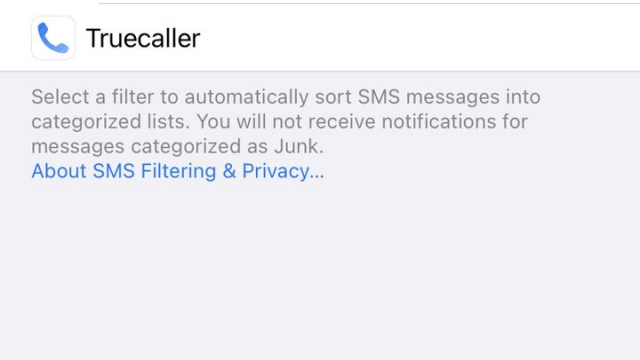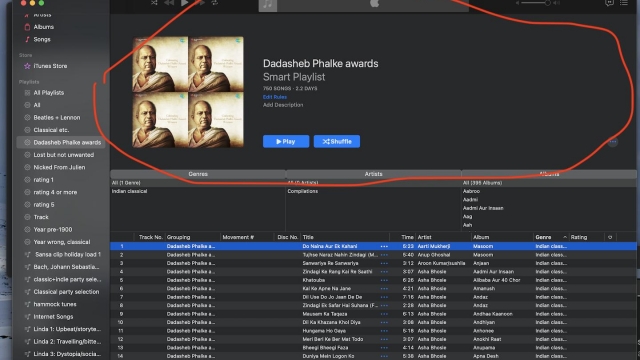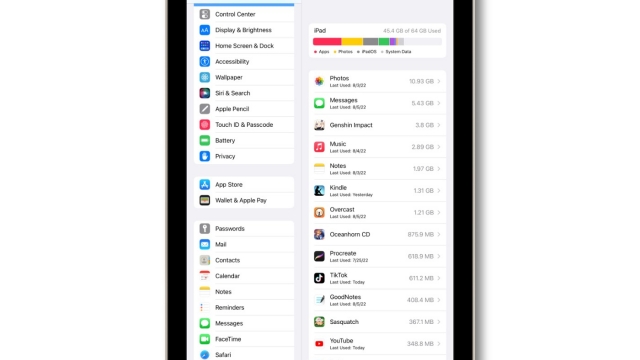The Best CarPlay Apps For iPhone

Using your iPhone in your car is an extremely convenient way to travel. It allows you to access a lot of useful apps from your phone. One of the most popular apps is CarPlay. With CarPlay, you can make calls, play music, play games, and even control your TV all from your phone. However, there are plenty of other apps that can make your life a lot easier in the car.
Waze
Whether you are using the iPhone, iPad or iPod Touch, Waze is a great CarPlay app. With Waze, you get step-by-step navigation, traffic updates, live speed traps, and other useful notifications while driving. It is a great way to save time and gas.
Waze is a third-party map application that was acquired by Google a few years ago. In addition to the standard map features, Waze also includes an extensive crowdsourced traffic data base. It also has an awesome speedometer function, which can show you your speed when you are driving.
The app can also be used in CarPlay, but it does not support all car models. This is because it is a GPS app, which requires a GPS receiver. You will need to download the app and install it on your iPhone before you can use it in CarPlay.
When you start up Waze in CarPlay, you will be asked to input your destination expression. If you have not set up your destination expression in Waze, then the app will use Apple Maps as the default. It is recommended that you use Waze’s search feature to find your destination.
In addition to the navigation features, Waze also gives you real-time traffic updates, including speed traps, road work and alternate routes. The app also has a special feature to report traffic incidents. It can also be used to find the nearest gas station or music player, as well as other helpful notifications while you’re on the road.
One of the coolest features of Waze is its voice command system. You can record your own voice and use it to send messages to your friends and family. It can also read texts aloud. It is also a great way to find someone to carpool with.
Other features include the ability to use the Maps app from the lock screen. It also has a walking map and a distance calculator. The navigation app is also integrated with Lyft and Uber. It is a great way to find a ride when you are out of town.
Pocket Casts
Whether you are a podcast addict or just want to listen to the latest episodes of your favorite shows while you’re on the road, you can’t go wrong with Pocket Casts. This free podcast player is designed to make it easy to find and listen to your favorite podcasts, while also offering a number of cool customization options.
Pocket Casts supports CarPlay and AirPlay, making it easy to play your favorite podcasts from your iPhone while driving. It also has a simple UI that makes it easy to navigate.
Another feature that makes it stand out is its human-curated recommendations. Users can browse through an ever-growing collection of podcasts, and then select their favorites to add to a playback queue. You can also use Siri Shortcuts to control Pocket Casts with your voice.
Pocket Casts also works with other podcast apps, including Sonos, Chromecast, and AirPlay 2. Users can also sync their podcast subscriptions with other devices, such as their home audio system. Its subscription-based pricing model allows you to enjoy more features than other free podcast apps.
Pocket Casts also offers features for listening offline. You can download your favorite podcasts to listen to them later. The app also offers a smart cleanup tool, which helps you delete podcast episodes that you don’t need. You can also set per-podcast priorities to better organize your list of favorite podcasts.
Pocket Casts also features an episode search feature and multi-select, which allow you to skip to specific episodes. You can also filter podcasts by year, length, or name. It also offers a Trim Silence filter, which helps you remove background noise from your podcasts. You can also set your playback speed between 0.5 and 3x.
Pocket Casts supports several other devices, including AirPlay 2, Google Home, and HomePod. The app also supports Google Maps, which is one of the most popular navigation apps. Its user interface is easy to navigate and includes all essential navigation features, such as turn-by-turn directions.
Overcast is another popular podcast app that works with CarPlay. It offers a clean UI and a number of smart filters.
Spotify
Those who have an iPhone 5 or higher may have heard about the new Spotify CarPlay app. This app, available for free, lets you stream music from your car’s entertainment system. You can choose to listen to music on a network or without a network. You also can customize your playlists, which are displayed on the car’s display. This is one of the best music streaming solutions for the car.
For the most part, the new Spotify CarPlay app is just like the old one. However, the interface is getting an upgrade. There are four tabs at the top of the screen. One contains recommended stations, the other contains stations by genre, the third is a library, and the last is a Browse. There are also some new accents.
The new Spotify CarPlay app also has some cool features. One of the most notable is a new queue system. This new feature lets you view a queue of songs without looking. It also lets you select an artist’s name from the Spotify page to play a song. You can also search by artist, genre, or shuffle.
The app also features a new home screen shortcut that lets you access your favorite playlists. The home page will also show you daily news reports. You can also bookmark tracks.
In the latest beta version of Spotify’s CarPlay app, you can listen to Spotify music in the car. This feature is called “Spotify Stations” and allows you to add artists and playlists. You can also set up a physical button to launch specific playlists.
The Car Mode is also a cool feature, as it lets you skip shuffles and play/pause music. It also has like buttons to let you like or dislike songs. In the end, the Spotify Car Mode is a reincarnation of the old Spotify radio, which was also an excellent feature.
The new Spotify CarPlay app also offers a cool feature that is actually available in Apple CarPlay. This feature is called “Go to Song Radio” and lets you listen to a Spotify song.
Google Maps
Having a CarPlay app is a great way to keep your iPhone in your car and your hands free. CarPlay allows you to talk to your phone and receive directions with two taps. It also allows you to choose a navigation app that best suits your needs. With Google Maps, you can get detailed directions and real-time traffic reports. It also features maps for 220 countries and millions of businesses.
Google Maps is a navigation app that allows you to navigate through a map on your iPhone. It has the most detailed maps of any mapping app on the market. It also features real-time traffic reports and a voice-controlled search feature.
Google Maps is available for both Android and iPhone devices. It also features a dark mode. This makes it easier on your eyes. The app will also show you traffic lights and stop signs along your route. You will also be able to build outlines, areas of interest, and other supplemental information. It also includes a search bar at the bottom of the screen.
Google Maps has a “commute” feature that helps you plan your route. It shows you major roads and the time it will take to get there. It also has a map of traffic levels, which is great for commuters.
Google Maps is available on Windows and Mac as well. The app works with offline maps, which means you can find your destination without an internet connection. It also allows you to set up multi-stop routes.
You can add Google Maps to your CarPlay by going to Settings > General > CarPlay. You can also manually add it by tapping + next to the Google Maps option. You will then be able to enter your destination. The app will then give you the easiest route to get there.
You can also access Google Maps through CarPlay’s built-in display. To do this, you’ll need to enable microphone and USB access in the settings. You’ll also need to make sure that your iPhone has a wireless connection.