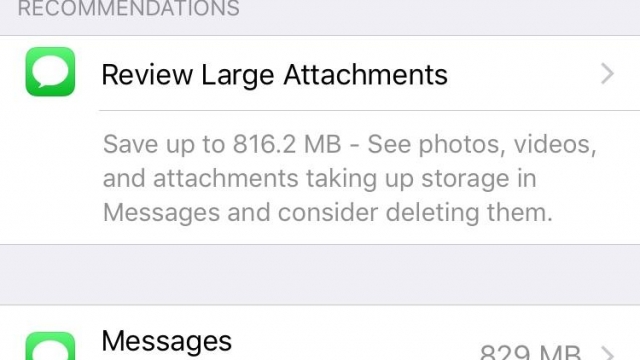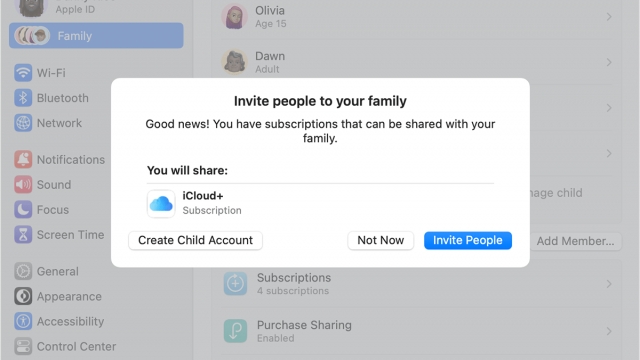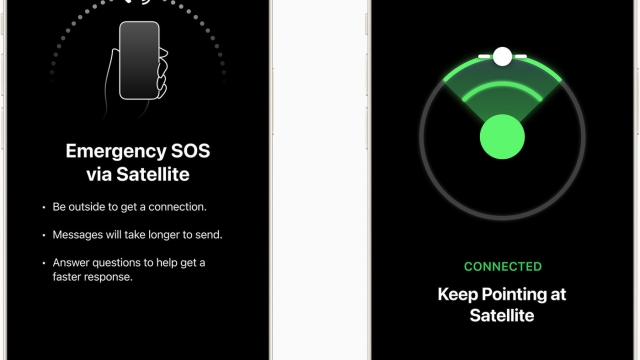When it comes to smartphones, water damage is one of the most common and frustrating issues that people face. If you’ve accidentally dropped your iPhone in water, there’s a good chance that it will suffer from water damage. This can result in a wide range of problems, including screen damage, battery issues, and even complete device failure.
If you’re worried about water damage on your iPhone screen, don’t panic. In this article, we’ll provide you with some useful tips and tricks on what to do if your iPhone screen gets wet. We’ll also give you some expert advice on how to prevent water damage from happening in the first place. So let’s get started!
What to Do if Your iPhone Screen Gets Wet
If your iPhone screen gets wet, it’s important to act quickly to prevent any further damage. Here are some steps that you can take to minimize the damage:
Step 1: Turn Off Your iPhone
The first thing you should do if your iPhone screen gets wet is to turn it off immediately. This will help to prevent any short circuits from occurring, which can cause even more damage to your device.
Step 2: Remove Your iPhone from Water
If your iPhone has fallen into water, fish it out as soon as possible. The longer it stays in the water, the more damage it can cause to your device.
Step 3: Remove the Case and SIM Card
Remove the case and SIM card from your iPhone. This will help to prevent any water from getting trapped inside your phone and causing further damage.
Step 4: Wipe Your iPhone Dry
Use a soft, dry cloth to wipe your iPhone dry. Don’t use a hairdryer or any other heat source to dry your phone, as this can cause further damage.
Step 5: Place Your iPhone in a Dry Place
Place your iPhone in a dry place, such as a bowl of uncooked rice or a silica gel packet. This will help to absorb any remaining moisture from your device.
Step 6: Wait
Wait for at least 24 hours before turning your iPhone back on. This will give your device enough time to dry out completely.
How to Prevent Water Damage on Your iPhone Screen
Prevention is always better than cure, and the same is true when it comes to water damage on your iPhone screen. Here are some tips on how to prevent water damage from happening in the first place:
Tip 1: Use a Waterproof Case
Invest in a good quality waterproof case for your iPhone. This will not only protect your device from water damage, but also from scratches and other types of damage.
Tip 2: Avoid Using Your iPhone in Wet Conditions
Avoid using your iPhone in wet conditions, such as in the rain or near the pool. If you must use your device in wet conditions, make sure to keep it away from any water sources.
Tip 3: Keep Your iPhone Away from Liquids
Keep your iPhone away from liquids, such as drinks and water bottles. If you do spill liquid on your device, make sure to follow the steps mentioned above to prevent water damage.
Tip 4: Keep Your iPhone in a Safe Place
Make sure to keep your iPhone in a safe place, away from any potential hazards that can cause water damage. This includes keeping it away from sinks, bathtubs, and other water sources.
Conclusion
Water damage on your iPhone screen can be a frustrating and expensive problem to deal with. However, by following the tips and tricks mentioned in this article, you can minimize the damage and prevent it from happening in the first place. Remember to turn off your device, remove it from the water, and place it in a dry place to dry out completely. Additionally, invest in a good quality waterproof case for your iPhone, avoid using your device in wet conditions, keep it away from liquids, and always keep it in a safe place. By following these simple tips, you can keep your iPhone safe and free from water damage.