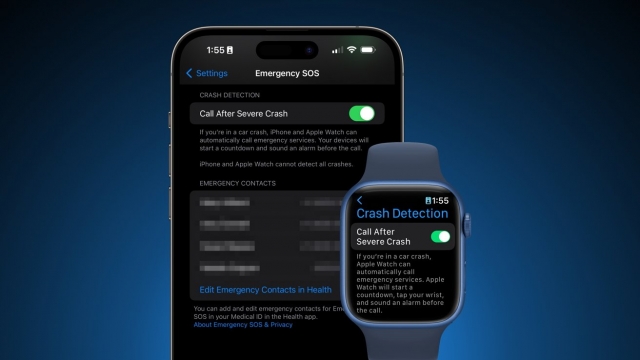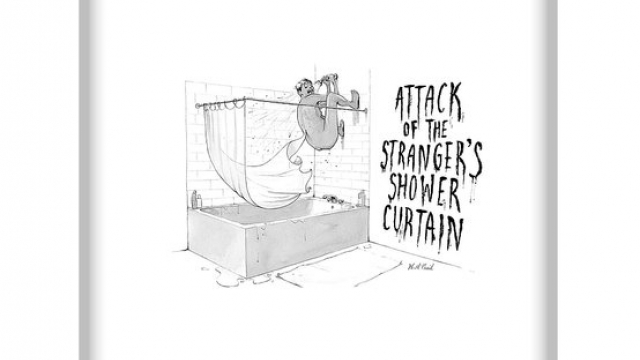When you want to hide your IP address on your iPhone you can use a VPN (virtual private network) or you can use a proxy server. Both methods of hiding your IP address are easy to use. You simply need to choose a proxy server that offers you a good range of IP addresses and configure it to suit your needs.
Can an IP address be traced?
IP addresses are an important piece of information that people use for communicating with other devices. They are assigned to each device that is connected to the internet. When a device connects to the internet, its IP address is retrieved and used to locate the device.
Although the IP address is an invaluable piece of information, it can be a little troublesome. Not only can it be tracked, but its geolocation can also affect your privacy.
Most of the time, an IP address is linked to a physical location. This can lead to legal troubles if a person is using it to commit crimes. In addition, it can be used by hackers to gain access to devices. If a person is using the Internet on a public Wi-Fi network, it is a lot easier for a hacker to gain access to the device.
There are some ways to prevent people from tracking your IP address. For example, you should use a Virtual Private Network (VPN) to protect your real IP address. You can trace your IP address back to your Internet service provider, but you should make sure to read the terms and conditions of your service.
You can find your IP address on your iPhone. To do this, launch the Web browser and enter the address bar. Then, press Enter. Depending on the type of service, you may be able to obtain accurate location data.
Can you selectively turn off Hide IP Address?
If you want to hide your IP address from websites, there are several options available. Apple has included a privacy feature in their Safari web browser, and you can select which sites you want to hide your IP from. In addition, you can choose to block trackers, which are known to use your IP to collect information.
The Hide IP Address feature in Safari works by masking your IP address with two separate internet relays. Depending on the network you’re on, the Hide IP Address option will change. You can also turn on and off the ‘Hide IP Address’ option for individual websites. However, this option will not stop ads from being served, nor will it completely prevent tracking.
While Apple’s privacy features are intended to prevent trackers from identifying you, there are still situations where it’s useful to know your IP. For instance, if you use a VPN, you can easily bypass regional restrictions on media streaming services. Similarly, you can also use an ad blocker to protect your privacy.
Some people prefer to hide their IP addresses in order to prevent websites from tracking them. If you want to do this, you’ll need to access the settings in your iPhone. These settings can be found in the General and Wi-Fi tabs.
Can you use a proxy server to hide IP address?
If you want to hide your IP, you can do so by installing a proxy server. These servers serve as intermediaries between you and the sites you visit. They mask your IP and reroute your browser around content filters.
Proxy servers are easy to use. To find one, all you need to do is do a quick Google search. Some services are free and others cost money. While the free proxies can be used for temporary purposes, the paid ones are the best way to keep your privacy.
A VPN is also an option. When you connect to a VPN, your data is encrypted. This protects your private information from hackers and prevents websites from tracking you. However, the VPN will slow down your internet speed.
Tor is a free and open-source software application that can conceal your IP when you’re surfing the web. It has multiple layers of encryption, and is a great way to browse anonymously.
In order to use a proxy, you’ll need to find a service that offers it. This can be as simple as typing “proxy” into the search box on your favorite search engine.
You can also download a proxy management tool like Smartproxy. It’s free and manages a large number of proxies.