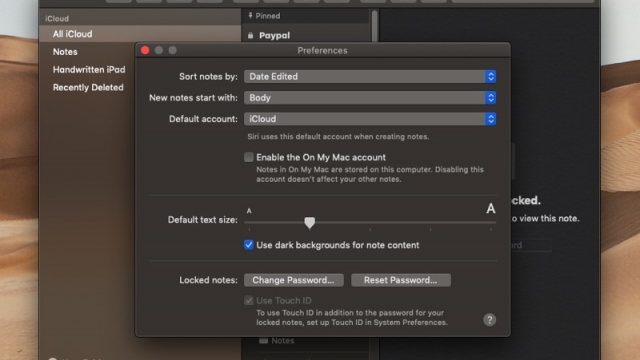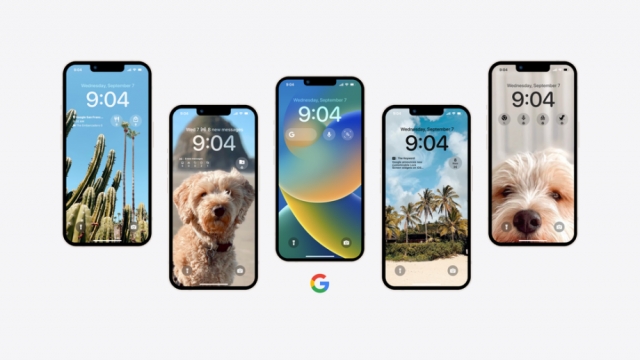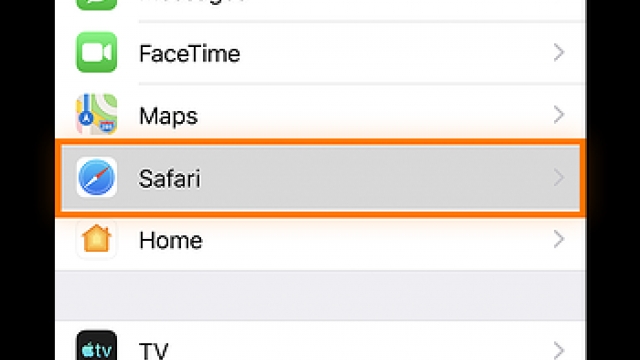Are you tired of having to replace your iPhone battery every year or so? Do you want to save money and do it yourself? Replacing an iPhone battery yourself may sound intimidating, but with the right tools and guidance, it can be a straightforward process. In this article, we will provide a step-by-step guide on how to replace an iPhone battery yourself, saving you time and money.

Why Replace an iPhone Battery Yourself?
Before we dive into the process of replacing an iPhone battery, let’s discuss why you might want to do it yourself. Firstly, it’s cheaper. Apple charges a premium for replacing iPhone batteries, and you can save a lot of money by doing it yourself. Secondly, it’s convenient. You don’t have to wait in line at the Apple store or send your phone away for repairs. You can do it in the comfort of your own home. Lastly, it’s empowering. Learning how to repair your own phone can give you a sense of satisfaction and accomplishment.
Tools You Will Need
Before you start replacing your iPhone battery, you will need to gather some tools. Here is a list of tools you will need:
- Replacement battery
- Small Phillips screwdriver
- Pentalobe screwdriver
- Spudger
- Suction cup
- Tweezers
- Adhesive strips
Step-by-Step Guide
Now that you have your tools ready, let’s get started on replacing your iPhone battery. Follow these steps carefully:
- Power off your iPhone.
- Remove the two screws located next to the charging port with a Pentalobe screwdriver.
- Place a suction cup near the home button and pull up gently to create a small gap between the screen and the rear case.
- Insert a spudger between the gap and gently pry up the screen.
- Use a Phillips screwdriver to remove the metal plate covering the battery connector.
- Use a spudger to disconnect the battery connector from the logic board.
- Remove the adhesive strips that hold the battery in place. Use tweezers to grip the tab and pull it up slowly and steadily. Repeat this process for the other two strips.
- Insert the new battery and reconnect the battery connector to the logic board.
- Replace the metal plate covering the battery connector.
- Gently press the screen back into place.
- Replace the two screws next to the charging port.
Tips and Tricks
Here are some tips and tricks to keep in mind when replacing your iPhone battery:
- Be gentle when prying up the screen. You don’t want to damage any of the internal components.
- Keep track of the screws. There are several different sizes, and it’s important to remember where they go.
- Use adhesive strips to secure the new battery in place. Don’t reuse the old ones.
- Make sure the battery connector is securely connected to the logic board before reassembling your iPhone.
Conclusion
Replacing an iPhone battery yourself may seem daunting, but with the right tools and guidance, it can be a straightforward process. Doing it yourself can save you money, time, and give you a sense of empowerment. Follow the step-by-step guide carefully, and remember the tips and tricks to make the process go smoothly. With a little patience and care, you can have a new iPhone battery in no time.