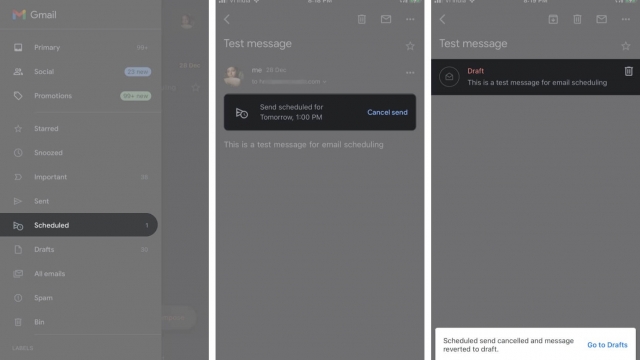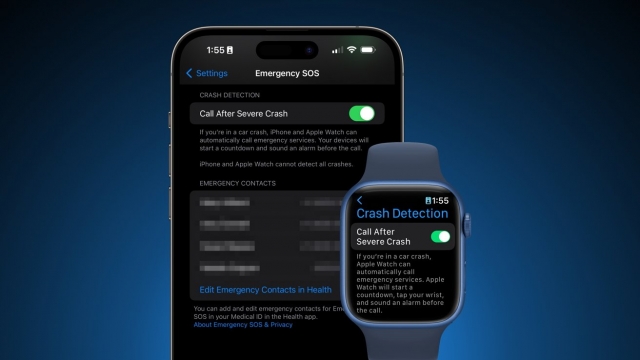When you purchase a new iPhone or Apple Watch, it comes with an amazing safety feature called Crash Detection. It uses a gyroscope, accelerometer, GPS, barometer, and microphone to trigger an alert when it senses that you’re in an accident.
However, some users are reporting that Crash Detection is giving incorrect 911 calls to emergency services when it’s not actually necessary. If you’re going to be taking part in an activity that could lead to false positives, it’s important to disable the feature before you head out.
Turning off Crash Detection
In the event of a severe car crash or while riding an intense roller coaster, Crash Detection on the iPhone and Apple Watch can contact emergency services. The feature works by analyzing a variety of factors to determine whether or not you’re in a crash, such as speed, impact, and changes in pressure and sound.
As a result, the feature has triggered calls to 911 in a number of situations that don’t actually involve a car crash. For example, it’s been triggered by roller coasters in amusement parks and when skiers fall while snowboarding.
Thankfully, most of these false activations aren’t serious enough to call for help. But they’re still annoying to have to deal with.
To prevent these calls, Apple has suggested that users disable Crash Detection. To do this, open the Settings app on an iPhone and toggle off the switch next to Call After Severe Crash.
How to Turn Off Crash Detection on the iPhone
Crash Detection is a new safety feature that launched with the iPhone 14 and Apple Watch Series 8. It uses an algorithm to detect severe car crashes in passenger cars.
This feature is designed to help users in a serious crash by automatically calling emergency services on their behalf. It works by detecting sudden changes in g-force and sound level.
But while this feature has the potential to save lives, it can also be prone to false alarms. That’s why Apple has released a few tweaks to the feature that should help reduce false positives.
Unfortunately, despite the improvements, the feature has been causing issues for users who are enjoying winter sports like skiing and snowboarding. These users have been getting false alarms from Crash Detection, which is leading to unnecessary calls to emergency services by dispatchers.
Thankfully, there’s a workaround that allows users to turn off Crash Detection while participating in these activities. Here’s how to do it on the iPhone and Apple Watch.
How to Turn Off Crash Detection on the Apple Watch
Crash Detection debuted last year with the iPhone 14 and Apple Watch Series 8. It works using a combination of gyroscopes, accelerometers, GPS, barometers, and microphones to detect front, side, rear-end, and rollover crashes.
If it detects a crash, the feature will show you an alert that lets you confirm you’re okay or ask for emergency services. You can also swipe to dismiss the alert if you don’t need to call for help.
Unfortunately, the system can be prone to false positives, as some people have reported accidentally dialing 911 while riding roller coasters or skiing. That’s why some people are turning off this feature to avoid calling emergency services.
According to Minnesota Public Radio, false alarms are a growing problem for emergency services. That’s especially true in the case of winter recreation like skiing and snowmobiling, as these activities provide quick starts and stops that can fool a device into thinking it’s in trouble.
Why Turn Off Crash Detection
Crash Detection is a feature that is designed to automatically call emergency services when your iPhone or Apple Watch recognizes a severe car crash. It works by analyzing sensor data to determine whether you’re in an accident.
The gyroscope, accelerometer, and other sensors inside your iPhone or Apple Watch work with advanced motion algorithms to accurately identify crashes.
If Crash Detection detects you’re in an accident, it will display a prompt and ask you to call emergency services immediately or dismiss it if you don’t need to do so. It will also display your location on the screen to let emergency contacts know you need help.
While it’s great to have a safety feature like this, some users are having trouble with it being activated inappropriately. One such unintended use case involves the Crash Detection feature being triggered while people are skiing, snowboarding, and riding roller coasters.
Apple is aware of the problem, and it is working to fix it. It has reportedly reached out to 911 call centers in the area and is collecting feedback from them about these false positives.