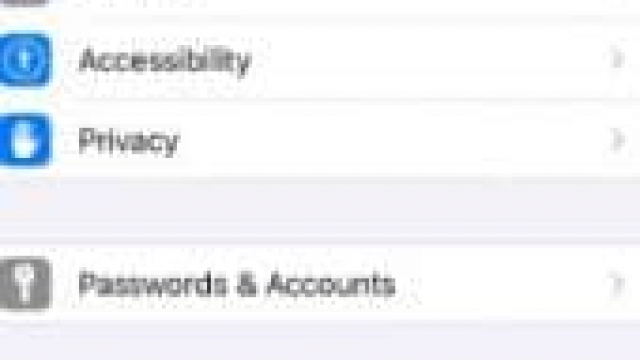If you are looking to protect your iPhone, you can try using a lockdown mode, which can limit certain features of the iPhone. This type of lockdown mode can be used to protect your files, notes, images, and videos, and it can also block certain invitations to Apple services. However, this is not a very useful feature for most people, since it does not offer much extra security.
Limits many of your iPhone’s core features
Apple’s new Lockdown Mode limits many of your iPhone’s core features to make the device more secure against sophisticated digital threats. This security mode will come to iOS 16 later this year. It’s a first step towards a much more comprehensive set of protections.
The feature is intended to protect people who face serious threats. In particular, the feature is designed to stop zero-click attacks that hackers can use to gain access to an iPhone without any user interaction.
Zero-click attacks have been targeted at journalists and political figures. Some alleged victims include Catalan separatist leaders in Spain and a French minister.
Apple has made a commitment to invest more resources in cybersecurity research. As part of that effort, it is making a $10 million donation to the Dignity and Justice Fund.
Apple is also bolstering its efforts with a new Security Bounty program. The new category of bounty will provide up to $2 million for qualifying discoveries.
Blocks invitations to Apple services
Apple has recently implemented Lockdown Mode to improve the protection of its users. This security feature will block incoming calls, service requests, and invitations to Apple services. However, it also limits some features, making them less functional.
One of the major reasons for the implementation of this new security feature is to deflect attacks from government-level spyware. In particular, FaceTime calls are a common entry point for targeted attacks. When locked, FaceTime will not allow incoming calls from unknown contacts.
Similarly, when iPhones are in Lockdown Mode, wired connections with computers will not be allowed. In addition, configuration profiles cannot be installed.
This makes it impossible to enroll in Mobile Device Management (MDM), which enables IT administrators to control and enforce policies. It is also difficult to install apps, which is another reason to avoid Lockdown Mode.
The restrictions apply to Safari, Webkit-based browsers, and other web technologies. For example, websites might load slowly, or web fonts might not be visible.
Protects files, notes, videos, and images
There is a new security feature that will make iPhones safer: Lockdown Mode. This is a feature that blocks access to many features. It protects against targeted attacks.
Apple announced the feature earlier this year, stating that the feature is “extreme protection” that will “harden the defenses” against cyber attacks. The feature also makes it harder to install configuration profiles, which can be used to remotely control a device.
Aside from blocking external connections, Lockdown Mode prevents spyware infiltration and downloads of contents. While a number of exploits are known to exist, Apple claims to have limited the capabilities of such attacks.
Some features are disabled in Lockdown Mode, such as the sharing of albums in the Photos app. Others, such as FaceTime, are blocked. These are all intended to help protect the iPhone from a number of vulnerabilities.
Lockdown Mode may be a bit of an inconvenience to ordinary users. However, those who need it will benefit from it.
Doesn’t provide much additional security for ordinary users
Apple recently unveiled Lockdown Mode, a new security feature that will drastically change the way your iPhone operates. Basically, it will block many popular functions, including FaceTime calls and shared albums. However, if you are the average user, the change won’t do much to protect you. It may actually make your phone more vulnerable to attacks, despite the fact that it’s designed to be extra secure.
Essentially, Lockdown Mode will remove many functions from your device and load new security code, thus making it more difficult for hackers to exploit your device. This can be a good thing for people who regularly deal with targeted attacks.
Depending on your needs, however, Lockdown Mode might not be worth the hassle. On the other hand, for human rights activists and other groups lobbying against authoritarian regimes abroad, it could be useful.
Nevertheless, it’s worth taking the time to understand the feature. Knowing how it works and how to use it will help you answer any questions you have about security best practices.