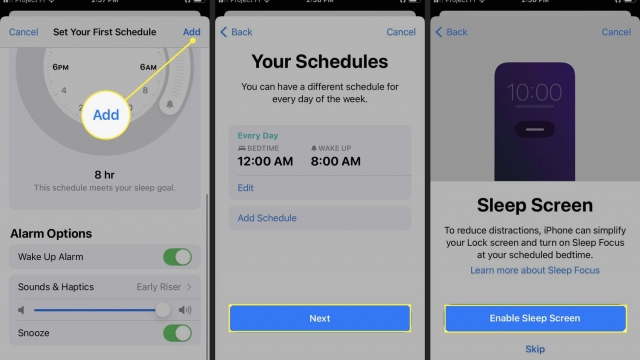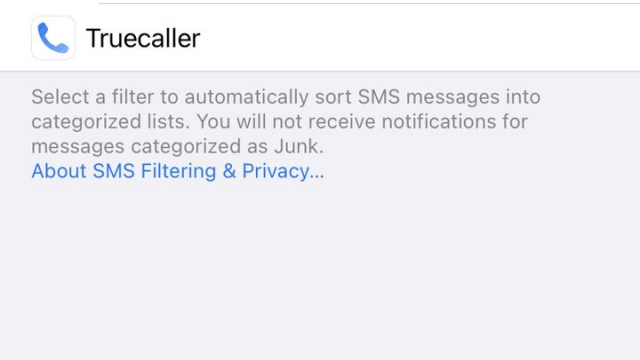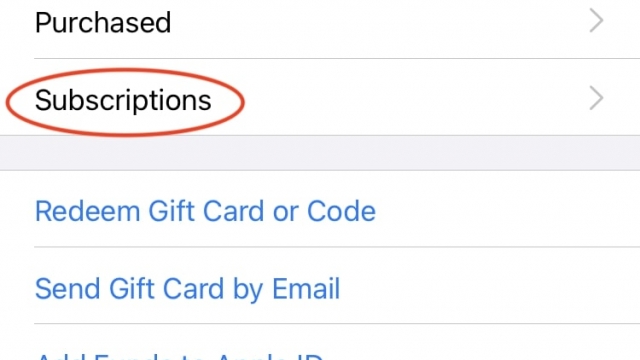Are you tired of staring at the spiderweb of cracks on your iPhone screen? Perhaps you’ve been putting off getting it fixed because you don’t want to spend the money or the time. But did you know that fixing a cracked iPhone screen is actually easier and more affordable than you might think? In this ultimate guide, we’ll walk you through the steps to fix your cracked iPhone screen, including the tools you need, the different methods available, and tips to prevent future cracks.

Why You Should Fix a Cracked iPhone Screen
Before we dive into the nitty-gritty of fixing a cracked iPhone screen, let’s first talk about why it’s important to do so. Not only is it unsightly, but a cracked screen can also lead to more significant problems down the line. For one, cracks can compromise the touchscreen’s functionality, making it difficult or impossible to use certain parts of the screen. Additionally, cracks can allow dust, debris, and moisture to seep into the phone, potentially causing damage to the internal components.
Tools You Need to Fix a Cracked iPhone Screen
The first step to fixing your cracked iPhone screen is to gather the necessary tools. You’ll need a few items, including:
- A replacement screen (make sure it’s compatible with your iPhone model)
- A screwdriver (usually a Phillips head)
- A suction cup
- A spudger (a tool used to pry open the phone)
- Tweezers
- A heat gun or hairdryer
- A microfiber cloth
Most of these tools can be purchased online or at a local electronics store. Make sure to do your research beforehand to ensure you’re buying high-quality tools that will get the job done.
Different Methods for Fixing a Cracked iPhone Screen
Now that you have your tools, it’s time to decide which method you want to use to fix your cracked iPhone screen. There are two primary options: do-it-yourself (DIY) or professional repair.
DIY Repair
DIY repair involves purchasing a replacement screen and following step-by-step instructions to replace the damaged screen yourself. This is generally the more affordable option, but it requires some technical know-how and a steady hand. If you’re up for the challenge, here are the basic steps involved in a DIY repair:
- Power off your iPhone and remove the SIM card tray.
- Use the heat gun or hairdryer to heat up the edges of the screen, softening the adhesive.
- Place the suction cup on the screen and gently pull up to create a small gap.
- Insert the spudger into the gap and run it along the edges to loosen the adhesive.
- Use the screwdriver to remove the screws holding the metal plate in place.
- Use the spudger to disconnect the cables connecting the screen to the phone.
- Remove the old screen and replace it with the new one.
- Reconnect the cables, replace the metal plate and screws, and insert the SIM card tray.
- Power on your phone and test the new screen.
Professional Repair
If you’re not comfortable attempting a DIY repair, you can always take your phone to a professional repair shop. This option is more expensive, but it guarantees a high-quality repair and can save you time and frustration. Make sure to do your research and find a reputable repair shop in your area.
Tips to Prevent Future Cracks
Once you’ve fixed your cracked iPhone screen, it’s essential to take steps to prevent future cracks. Here are some tips to keep your phone safe and secure:
- Invest in a high-quality screen protector.
- Use a protective case to absorb shock and prevent drops.
- Avoid exposing your phone to extreme temperatures or moisture.
- Handle your phone with care, especially when placing it in your pocket or bag.
Following these tips can help extend the life of your iPhone screen and save you money on repairs down the line.
Conclusion
Fixing a cracked iPhone screen may seem daunting, but it’s a manageable task with the right tools and information. Whether you opt for a DIY repair or professional service, make sure to take the necessary steps to prevent future cracks and keep your phone in top shape. With this ultimate guide, you’ll be well on your way to a crack-free iPhone screen in no time.