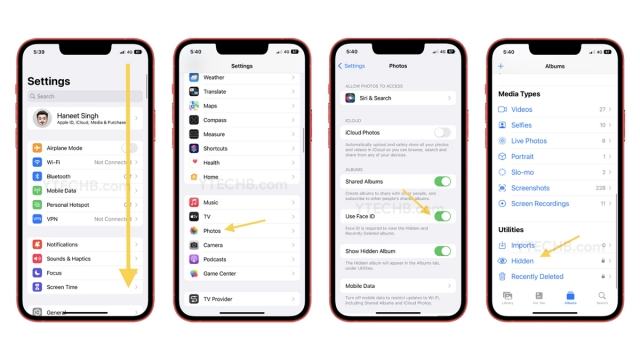Whether you are a longtime iPhone user or just got an Apple Watch, there are some great things you can do with your watch if you aren’t already using it. You can answer calls on your speakerphone, calculate distance and speed, set a timer, track your activity metrics, and more.
Set a timer
Having an Apple Watch makes it easier to set a timer. You can add minutes and seconds to a timer and then start or stop it with the Digital Crown. When the timer is finished, a vibration will be heard on your wrist. If you want, you can also use Siri to start or stop a timer.
The Timer app is a basic timer that you can use on your Apple Watch. The app provides a small menu of pre-installed timers. These timers range from one minute to two hours. You can also create your own custom timers for up to 24 hours. You can also use the app to add tasks with different titles.
Track activity metrics
Having an Apple Watch is an enticing way to keep track of your activity metrics. This device is a wearable computer that measures your heart rate, blood oxygen levels, and calories burned. In addition to these metrics, it can track your sleep and send notifications when certain vital signs are out of range. However, the features are not yet available on all iPhone models.
The Activity app on iOS tracks movement throughout the day. It also shows you how much you’ve moved and how far you’ve traveled. It also provides coaching that helps you get moving and meet your fitness goals.
Apple Watch owners can also use it to track their sleep. Its noise feature warns users when noise is too loud. This is useful for those who suffer from hearing loss. It also allows you to make contactless payments.
Calculate distance and speed
Whether you’re a fitness buff or a casual jogger, you can use your Apple Watch to calculate distance and speed. And the corresponding iPhone isn’t a necessity if you’re on the newer Apple Watches.
The Activity app can calculate distance and speed, based on the information you input, such as GPS, kilojoules and yards. The app also has a compass app that works in the background.
The most basic level of calibration involves walking or running for 20 minutes, at a comfortable pace. You might also want to take advantage of your iPhone’s GPS to improve the accuracy of your measurements. A good place to do this is in a flat, open area with good GPS reception.
Answer calls on Speakerphone
Using the speaker on an Apple Watch can help you answer calls on a speakerphone. The speaker on the Apple Watch has a volume knob and a built-in microphone. It can also make or receive phone calls, and transfer calls to or from your iPhone.
When you hear a call, you can answer the call by raising your wrist. You will see the name of the caller on the screen of your watch. You can also tap the red button to answer or decline the call. You can also send a text message to the caller. You can also send a preset message to the caller.
Draw
Unlike iPhone users, you don’t need to carry around your smartphone to enjoy the Apple Watch’s drawing capabilities. Whether you’re creating a drawing, using the accelerometer or simply taking a stab at some augmented reality, you can do it on the go.
The sketch feature of the Apple Watch is a real hoot. You can doodle, draw letters, and even send a doodled-up image to a friend via watchOS. Animated sketches are especially fun. To use the feature, start a conversation with a friend by pressing the conversation icon on your Apple Watch. Once the conversation is underway, select the preferred contacts screen. From there, you’ll be able to scroll through a variety of characters and even tap one for an animated drawing.