What Does Do Not Disturb Do?
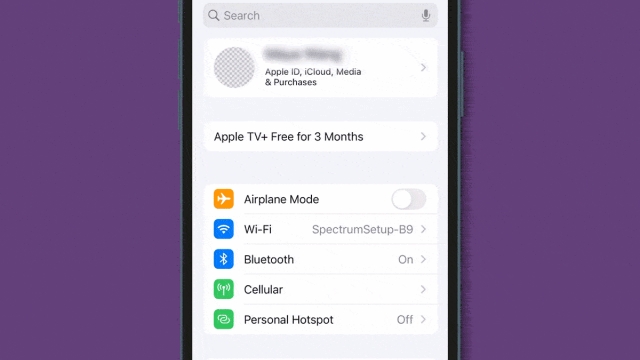
Do Not Disturb is a handy feature on iOS and Android devices that prevents notifications from making any noise, vibration or lighting up your phone screen when it’s locked. It’s also a great option to use when you need to get work done or are in a meeting where you need to concentrate. Silence Unknown […]
What Is Crash Detection on iPhone and Apple Watch?
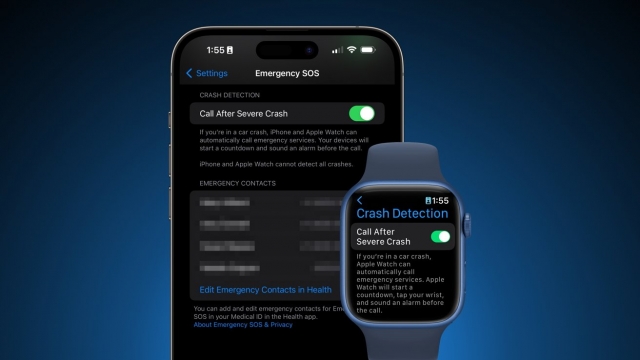
At its Far Out event in September, Apple introduced a new feature for iPhone and Apple Watch called Crash Detection. It’s supposed to detect serious car crashes and automatically call 911 if it detects one. But now emergency dispatchers are reporting that the Crash Detection feature is also misreading skiers and snowboarders as having crashed […]
How to Transfer Photos Over USB From a Camera to an iPhone Or iPad

If you want to transfer photos from a camera to an iPhone or iPad, there are several ways to do so. Some of them are based on USB; others require Bluetooth connectivity. For example, you can use a camera adapter to plug in a camera and then transfer photos over USB to your device. Or, […]
How to Fix Not Getting Text Notifications on iPhone
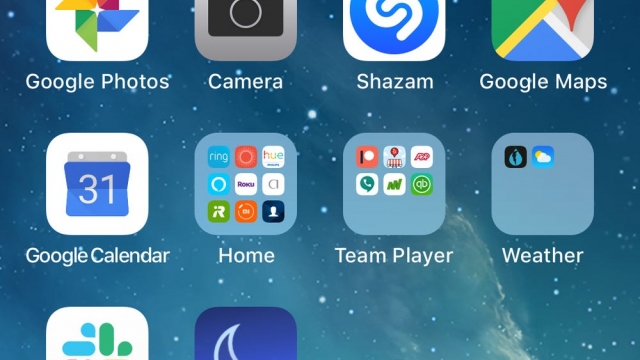
Are you having a hard time getting alerts when someone sends you a text message? This is a common problem that causes much trouble for iPhone users. However, there are several possible solutions that can help you fix this issue. One of these is updating your iPhone’s system software. 1. Turn off Focus mode Apple’s […]
How to Unlock an iPhone Without a Passcode

You may find yourself in a situation where you need to unlock an iPhone without a passcode. For example, if you need to access a phone book or locate an owner in an emergency situation. It’s a good idea to back up your data regularly so that you won’t need to unlock your iPhone in […]
How to Change the Voicemail Greeting on an iPhone

It’s important to have a customized voicemail greeting on your iPhone because it lets you personalize the experience for callers and reminds them to leave a message. The default voicemail greeting on your iPhone is just a generic placeholder that prompts callers to leave a message, but you can change it. This is incredibly easy […]
How to Hide IP Address on iPhone

Your iPhone has free built-in tools that can help you hide your IP address on the web. This is a privacy-focused feature introduced by Apple in 2017 that protects you from trackers and sites creating a history of your browsing patterns. Hiding your IP address also prevents tracking of your personal information and can keep […]
How to Change the Alarm Sound on iPhone
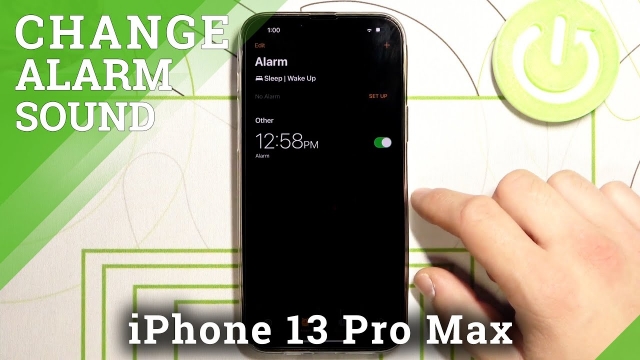
If you have a specific song or tone that you like to use as an alarm sound, it’s easy to change it on your iPhone. You can even change it for individual alarms or groups of alarms. Here’s how to do it. 1. Change the Volume If you’re not happy with the tone or song […]
How to Use the App Library on Your iPhone
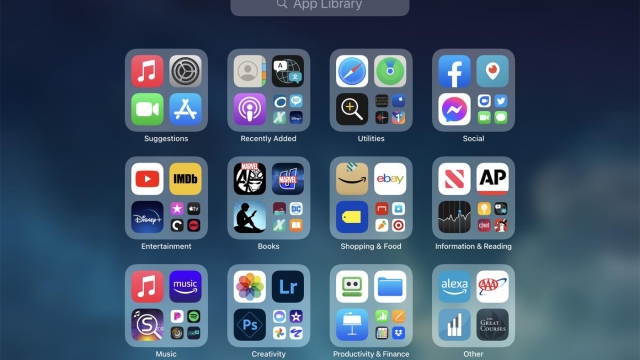
The App Library is a great way to organize apps on your iPhone. It automatically sort them into categories and provides a searchable alphabetical list. However, navigating the App Library can be a little confusing at first. You can get a handle on it by understanding how each category box works. 1. Swipe to the […]
How to Show Battery Percentage on an iPhone XR

Apple has brought back the battery percentage feature in iOS 16, but there are some iPhones that will not be able to show it. As a result, owners of the iPhone XR, iPhone 11, iPhone 12 Mini, and iPhone 13 Mini will have to check their battery status in other ways. 1. Control Center In […]
