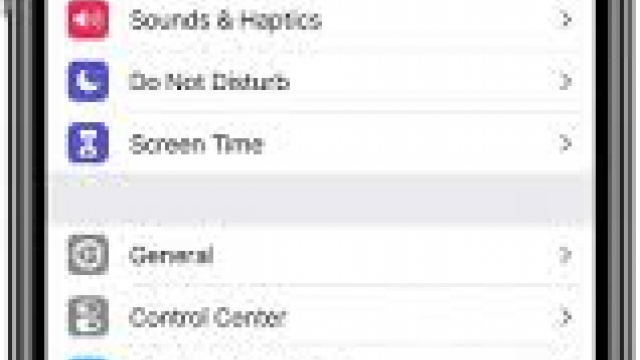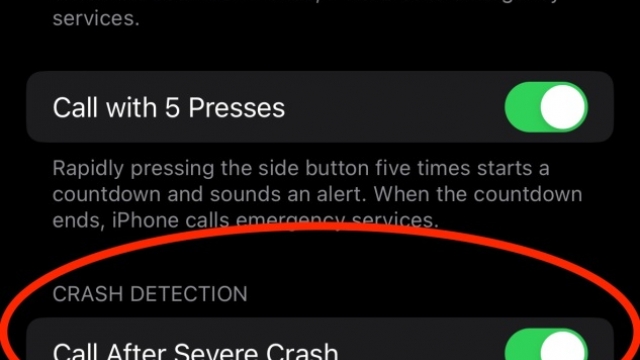If you own an iPhone, you might have experienced a frozen screen at some point. It’s frustrating and annoying, especially when you’re in the middle of something important. However, there’s no need to panic. In this article, we’ll show you how to fix an iPhone with a frozen screen.

Step 1: Force Restart the iPhone
The first thing you should try is to force restart your iPhone. This method works in most cases and should be your go-to solution when your iPhone freezes. To force restart your iPhone:
- Press and hold the power button and the home button (if your iPhone has a home button) or the volume down button (if your iPhone doesn’t have a home button) simultaneously.
- Keep holding both buttons until the Apple logo appears on the screen.
- Release both buttons and wait for your iPhone to restart.
Step 2: Update Your iPhone
If your iPhone is still frozen after force restarting it, you might need to update your iPhone to the latest version of iOS. Updating your iPhone can fix any bugs or glitches that might be causing your iPhone to freeze. To update your iPhone:
- Go to Settings on your iPhone.
- Tap General.
- Tap Software Update.
- If there’s an update available, tap Download and Install.
- Follow the on-screen instructions to update your iPhone.
Step 3: Restore Your iPhone
If force restarting and updating your iPhone doesn’t fix the problem, you might need to restore your iPhone. Restoring your iPhone erases all the data and settings on your iPhone, so make sure you have a backup of your iPhone before you proceed. To restore your iPhone:
- Connect your iPhone to your computer with a USB cable.
- Open iTunes (or Finder on macOS Catalina or later).
- Select your iPhone when it appears in iTunes (or Finder).
- Click Restore iPhone.
- Follow the on-screen instructions to restore your iPhone.
Step 4: Contact Apple Support
If none of the above steps work, it’s time to contact Apple Support. They can help you diagnose the problem and suggest a solution. You can contact Apple Support via phone, email, or chat. To contact Apple Support:
- Go to https://support.apple.com/.
- Select your iPhone model.
- Select the issue you’re experiencing.
- Choose how you want to contact Apple Support.
Conclusion
A frozen iPhone screen can be frustrating, but there are several solutions you can try to fix the problem. Force restarting your iPhone, updating your iPhone, and restoring your iPhone are the most common solutions. If none of these solutions work, don’t hesitate to contact Apple Support. They’re there to help you.