How to Sync Contacts From iPhone to Mac
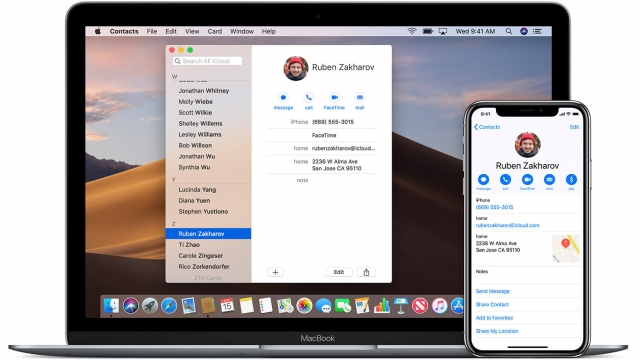
Syncing contacts is an essential part of maintaining your contact list across iPhone and Mac. It means that any change you make on one device will instantly reflect on the other. There are a few different ways to sync contacts between iPhone and Mac, but the most common is to use iCloud. This is an […]
How to Turn Off the Flashlight on an iPhone 12

If you have an iPhone 12 or other device with a lock screen, you may find that the flashlight shortcut keeps turning on when you’re not using it. This can drain your battery and be an annoying feature to have. Thankfully, there are several ways to turn off your iPhone’s built-in flashlight. This includes a […]
How to Use Sleep Mode on an iPhone
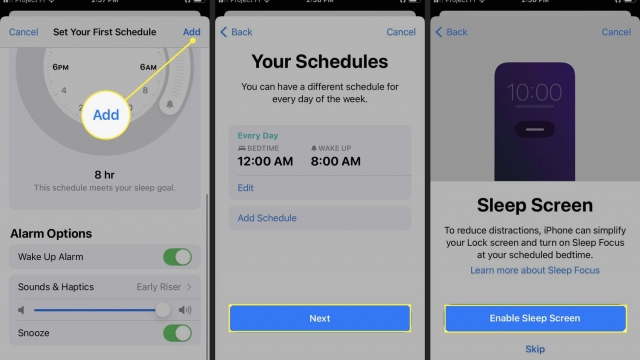
Whether you’re using an iPhone or Apple Watch, Sleep Mode lets you set up a schedule to get a better night’s rest. This includes a wake up alarm, bedtime reminders, and a wind down process to help you shut off your device before you go to sleep. It’s designed to activate automatically based on a […]
How to Add Bitmoji to Your Phone’s Keyboard
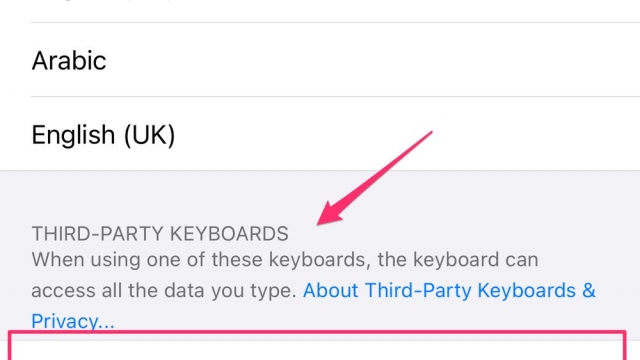
If you’ve installed the Bitmoji app on your Android phone, you may be wondering how to add it to your phone’s keyboard. This is a very simple process. The first step is to download the Bitmoji app from Google Play. Once you have it, sign up for an account or log in with your Snapchat […]
How to Turn Off RTT on iPhone

Real-time text (RTT) is a feature on iPhones that allows people who are deaf or have difficulty speaking to communicate over the phone. The feature is available for iOS 10 and later, provided that your carrier supports it. RTT is similar to SMS but allows you to send messages instantly during a call. It can […]
What Is the Newest iPhone?

When it comes to the latest iPhone, there’s a lot of different options to choose from. From smaller-than-usual phablet phones to huge Pro models with powerful features and plenty of storage. But what exactly is the best iPhone? That’s a question we’re often asked. iPhone 12 The iPhone 12 is the newest model in Apple’s […]
How to Block Unwanted Message Senders and Callers in Messages
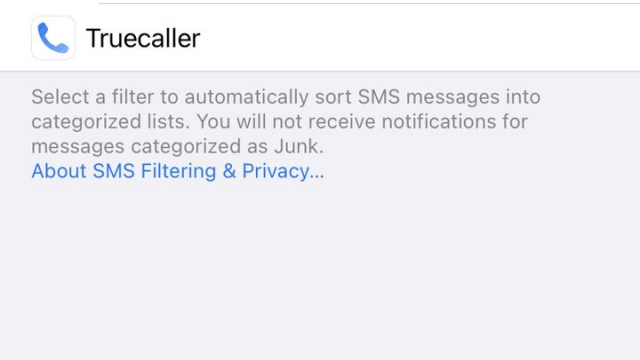
Whether they’re from someone you know or an unsolicited telemarketer, spam text messages are a pain. They clog up your inbox and take up valuable time. Fortunately, it’s easy to block unwanted message senders and callers in your Messages app. Here’s how to do it. Unknown callers The Messages app on your iPhone offers a […]
How to Edit Multiple Photos at Once on an iPhone
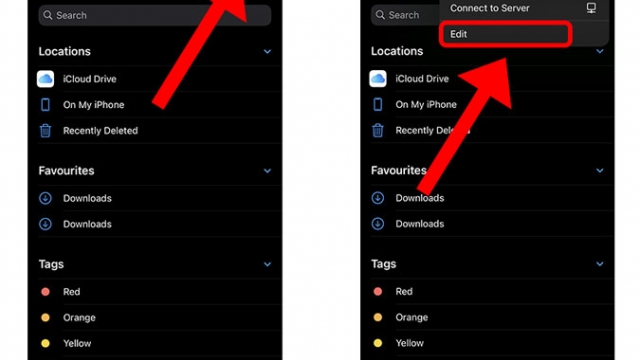
One of the many new iOS 16 features is a bulk edit option that allows users to copy and paste edits from one photo to another. It’s a very handy feature that can save a lot of time! The Photos app is an easy-to-use, nondestructive image editor that lets you make quick changes or in-depth […]
How to Unlock an iPhone Without a Passcode

If you’ve ever forgotten your iPhone passcode or faced other challenges unlocking your phone, it can be frustrating. Luckily, there are several ways to unlock an iPhone without a passcode. One method involves using iTunes or Finder on a computer. It’s a simple process that will wipe the phone, allowing you to use a backup […]
How to Create an Apple ID
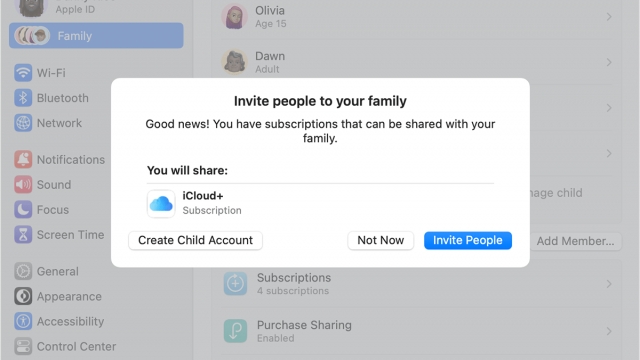
Creating an Apple ID is one of the most essential steps to take in the process of getting your iPhone and iPad up and running. It allows you to access a whole range of Apple’s features, such as FaceTime and iCloud. Moreover, it’s a great way to ensure that you have full control over the […]
