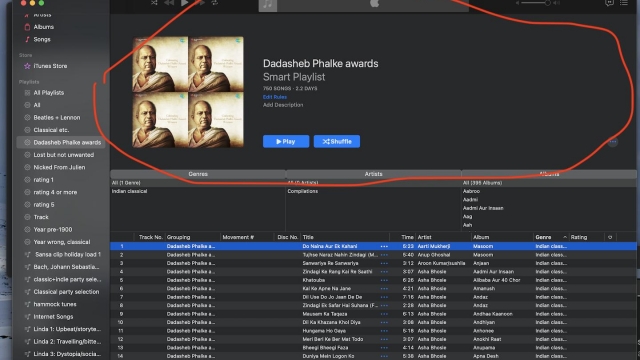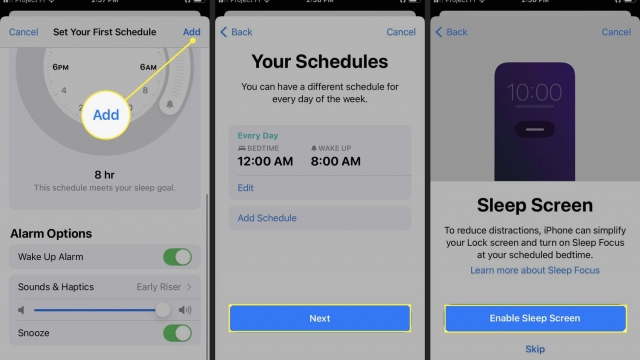When a phone is on silent, will alarms still go off? This is a question that many iPhone and Android users have asked.
The answer is yes, your alarm will still ring. This is because alarms are a feature that can be activated by the clock app, even when the device is on silent.
Do Not Disturb Mode
When your smartphone, VoIP phone, or softphone is in Do Not Disturb Mode, incoming calls, texts, and other notifications will not ring or vibrate. This is a useful feature for when you aren’t using your device and want to get some rest or peace.
However, Do Not Disturb does not work on all phones. Some devices, such as those running Android 10, do not have this feature.
To turn Do Not Disturb on, open your Settings app and tap Sound & Vibration. Then, tap the Turn on now button to enable Do Not Disturb.
You can customize how Do Not Disturb handles various notifications, such as calls and SMS messages. You can also add exceptions to allow certain contacts or applications to pass through. For example, you can choose to let a contact through if they call again within three minutes when Do Not Disturb is on. You can even set a schedule for specific events and times to automatically turn on Do Not Disturb.
Silent Mode
A phone in silent mode won’t automatically stop alarms from going off, but it does affect ringtones and other sounds. However, some Android phones allow you to mute alarms in silent mode by enabling the Do Not Disturb feature.
You can also set a time in the Do Not Disturb settings when you want to disable alerts from certain people. This will silence calls and notifications until a designated time, allowing you to have peace and quiet during the night or while on vacation.
It’s important to note, though, that setting your iPhone in silent won’t keep it from vibrating, or from waking you up from an alarm set in the Apple Clock app. You can easily toggle this off from your settings app.
According to a recent study, silencing smartphones as a distraction-busting strategy can backfire for some people. In particular, those who scored high on “fear of missing out” and “need to belong” personality tests checked their phones more frequently when they were on silent, and stayed on them longer than usual.
Airplane Mode
Airplane mode is a setting that disables cellular service, Wi-Fi and Bluetooth on your phone or tablet. It’s most commonly used on a flight to stop your device interfering with the aircraft’s signal systems, but it’s also helpful for saving battery life when you’re traveling.
The radios on a mobile device use a lot of power, communicating with cell towers, scanning for and connecting to nearby Wi-Fi networks, waiting for incoming Bluetooth connections and occasionally checking your location via GPS. All of these radios drain your battery and airplane mode can help you save some juice if you’re travelling without a charger.
You can turn on and off airplane mode from the Control Center on your iPhone or Android. Whether you’re in the home screen or on an app, swipe up from the bottom of your screen to reveal the Control Center. Tap the airplane icon to turn off all wireless connections.
Volume Control
The volume knob of a speaker or device works as a variable resistor in an electrical circuit. Turning it up reduces the resistance and allows more volts to travel to the speaker. The opposite happens when turning it down, which increases the resistance and lessens the amount of volts going to the speaker.
This process efficiently works, and it is a fundamental principle of all sound-based hardware/software products. However, most programmers do not have the math skills to implement an exponential (logarithmic) volume control in their software/hardware; this is a shame because it would be much easier and cheaper.
Luckily, there is a good alternative: The xn approximation can be used instead and it sufficiently approximates an exponential curve. It is a lot easier to implement, it costs a lot less and reaches zero automatically when you change the volume.