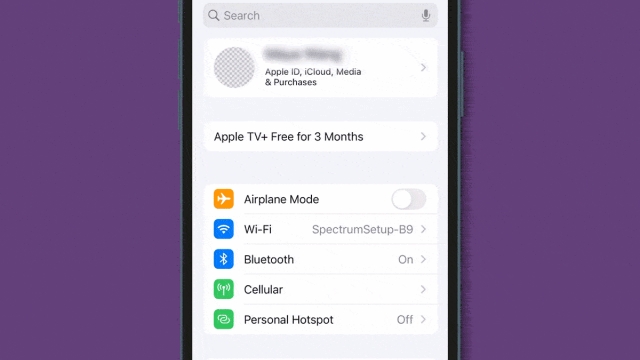Creating an Apple ID can help you store your personal and business data on your iPhone, iPad or Mac, and you can use it to manage your iCloud account. You can use two-step verification to make your ID more secure, and you can set up iCloud to sync your files with your devices.
Set up two-step verification
Having two-step verification on your Apple ID can add a layer of security to your account. This ensures that only you are able to access your account and its contents. It can also prevent unauthorized individuals from making purchases from iTunes or FaceTime.
The first step in setting up two-step verification is to enable it. This can be done through the Settings app. You will find a section called Two-Step Verification under Manage Apple ID.
Once you have enabled this feature, you will need to enter a six-digit code that will be sent to your phone. This is an extra verification factor that will prove that you are a real person.
Once you have entered the verification code, you will be asked to confirm it. You can then sign in to your Apple ID. You can also print out a recovery key. This key will allow you to access your account should you forget your password.
Change your password if you think your account has been hacked
Whether you have a Mac or an iPhone, it’s important to change your password if you think your Apple ID account has been hacked. This is because hackers can gain access to your account, and may use it to purchase items or send unauthorized transfers.
First, check your incoming emails. They may contain a link that tries to log you into your Apple ID. In addition, look at your email Trash folder.
If you see a lot of spam messages in your inbox, it’s a good idea to change your password. These can come from people who are masquerading as Apple. They are trying to trick you into clicking a malicious link.
You should also consider changing your password for other online accounts. If your credit card accounts or social media sites are compromised, you should consider changing them, as well.
You should also consider using two-factor authentication. You can set this up through your system preferences on your Mac. This will require you to input a code that will be sent to your phone.
Sync your iCloud data with iCloud
iCloud is Apple’s online service that manages your digital stuff, such as your files, photos, and contacts. It is available on both iOS and macOS devices. You can use it to synchronize data, as well as access your content from anywhere.
iCloud is a free service. You can sign up for an account, and it will provide you with 5GB of storage space. It is also possible to upgrade your account.
You can use iCloud to backup your files, and it is a simple process. You will be prompted to download any files that you want to upload. Depending on how much you have, the process may take a few minutes.
You can also sync your iCloud data with third-party apps. You can use your Apple ID to log in and access any of the services. You can also turn certain features on or off.
You can choose which items to sync, and you can also remove items from iCloud if you are done. You can even edit items on the cloud.
Unlock an iPhone, iPad or Mac after its owner has passed away
Getting help from Apple after someone passes away can be challenging, especially from a security perspective. When a person dies, their family may need to unlock an iPhone or Mac using an Apple ID. There are a number of ways to do this, but first you must find the owner of the device. You can do this by contacting the owner, or by contacting the previous owner.
Apple’s Digital Legacy program is designed to help families and friends access an iOS device after a loved one dies. To request an iCloud account after death, you’ll need to have the deceased person’s death certificate and an access key. You’ll also need to have an iCloud account and an email address.
If you don’t have a passcode, you’ll need to use a PIN or some other method to unlock the iPhone. You’ll need to make sure that all of your Apple software is updated and that you have access to a computer. You can either call Apple Support or try to get assistance through a third-party website.