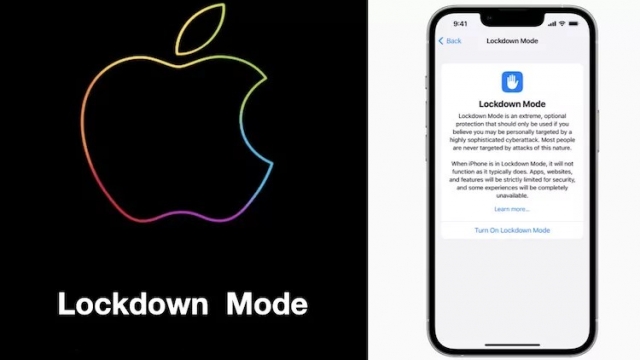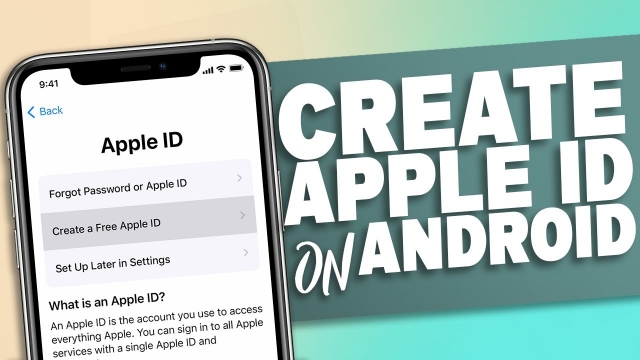When you activate Emergency SOS via satellite in an area with no cellular or Wi-Fi coverage, your iPhone will prompt you with a short questionnaire to help you quickly describe your situation. Answering these questions helps dispatchers better understand your location and provide you with the help you need.
When you connect to a satellite, your iPhone starts a text conversation with emergency services that includes your Medical ID and Emergency contact information, the answers to the emergency questionnaire, your location (including elevation) and remaining battery life.
What happens if I don’t get a connection?
If you don’t get a connection, you’ll receive a notification and can try again. Apple recommends you be outside, on relatively open terrain with a clear view of the sky and horizon. Trees with light foliage may slow down the connection, and dense foliage might block it. Hills or mountains, canyons, and tall structures also may affect the ability to connect.
Satellite internet is delivered to customers by transmitting signals through satellites in low- or high-Earth orbit. The signal is then beamed to a receiver dish, and the dish translates it into a working internet connection.
Unlike cellular connections, which are limited to the local area, satellite internet is available worldwide. That’s why it’s often the best option for remote areas without Wi-Fi or cellular service.
What happens if I don’t get a response?
If your iPhone doesn’t connect with a satellite, you can still text 911. The iPhone can automatically route the message to emergency dispatchers by sharing critical information like your Medical ID and emergency contact information (if you have them set up), your emergency questionnaire answers, your location, and the remaining battery life on your iPhone.
Apple also has a relay center to help call the emergency services on your behalf, especially if they don’t support text messages. These operators will send your text message along with your GPS coordinates to the nearest emergency services.
In order to use Emergency SOS via satellite, you need to be outdoors and in a clear area with a good view of the sky. Trees with light foliage may slow down the connection, and hills or mountains, canyons, and tall structures can block it.
What happens if I don’t get help?
Apple says that if you have no cellular or Wi-Fi coverage, your iPhone tries to connect you to emergency services via satellite. This connection can take a few minutes to establish and maintain.
However, connections can also be impacted by your surroundings, the length of your message, and the status and availability of the satellite network.
To try Emergency SOS via satellite, head to Settings > Emergency SOS, scroll down, and tap Try Demo. You’ll need to be outdoors, on relatively open terrain with a clear view of the sky. Trees with light foliage might slow down the connection, while hills or mountains, canyons, and tall structures could block it.
If you don’t get help from Emergency SOS via satellite, you can try contacting emergency services again by dialing 911 or using the Emergency Services app in Messages. Alternatively, you can use Find My to share your location via satellite with contacts.
What happens if I get help?
If you get help from Emergency SOS via satellite, your message will be relayed to emergency services. It will include your Medical ID and emergency contact information (if you have them), the answers to emergency questions, your position and elevation, your iPhone battery life, and a few other crucial pieces of information.
Apple says this feature works best when you’re out in open spaces with little or no obstructions. It won’t work under heavy foliage, indoors, or underground.
Messages sent using satellites have low bandwidth, and it can take minutes for them to reach their destination. That’s why Apple developed a compression algorithm to shrink text messages to a third of their original size.
Despite that, it can still take up to a minute for a message to reach its intended destination, even in ideal conditions. Overhead obstructions like hills, mountains, canyons, and tall structures can also interfere with establishing a connection.