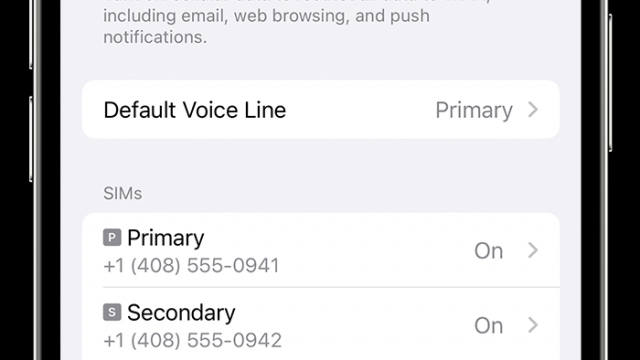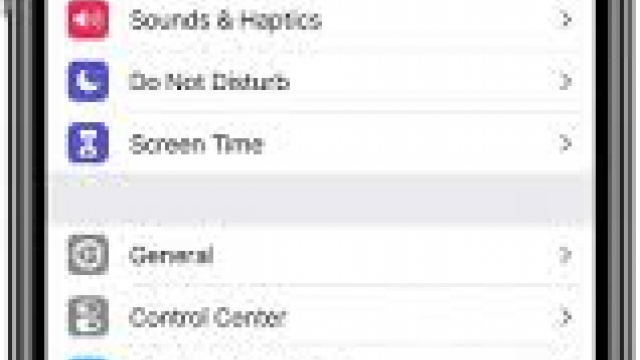Depending on your iPhone, there are a number of ways you can get rid of the hollow arrow. Some of the methods include disabling location services, hiding the status bar icon, and checking to see if anyone is tracking your phone.
Disabling Location Services
Whether you’re concerned about your privacy or you want to get rid of the Hollow Arrow on iPhone, it’s important to know how to disable location services. Several apps, including some games, use location services. They can be enabled or disabled in the Settings app. There are also other settings to control where your information is stored.
The Location Services icon appears in the status bar, and you can toggle it to either off or on. It’s also possible to turn off geofencing, which allows your phone to send you an alert when you leave a certain area.
Some applications, such as the weather app, require permission to access your location. You can check this by going to the Settings app, tapping on Privacy, and then tapping Location Services. If the app is using location services, you’ll see an arrow icon.
To remove the arrow, you can toggle the status bar icon to off. If you’re having trouble doing this, you can also try restarting your iPhone. This will reset all of the display and network settings. If that doesn’t work, you can open the Settings app, select Location Services, and tap the Master switch to completely disable all location services.
Hide the Status Bar Icon
Whether you’re using your iPhone or iPad, there are several ways you can hide the status bar icon. Some of the icons on your iPhone’s status bar include the time, battery, and cellular service. But it’s also possible to hide icons for your Location, Alarm, Carrier Text, Airplane Mode, VPN, Bluetooth, and many other features. You can remove the status bar entirely or hide just the individual icons.
You can disable the status bar icon with a jailbreak tweak called WaveAway. It’s a one-stop solution that allows you to easily hide your status bar on your iPhone or iPad. It works with any app. However, you’ll need to first jailbreak your device. To use this tweak, go to Settings and search for “WaveAway.”
Another option to hide the status bar icon on your iPhone is to use the Focus feature. It allows you to set a custom focus, which limits notifications while you’re working on an important task. You can also silence notifications while you’re in Focus.
Control the Floating Grey Arrow
Often people wonder how to control the floating grey arrow on iPhone. The arrow is a feature of the iOS that provides clues about the app’s current location.
The arrow can be used to indicate a number of different things. One of these is that the app is using location services. It can also be a sign that a website is asking for your location.
Some iPhones come with a compass and a gyroscope. These features allow them to determine your exact location. You can see these features in the settings. You can also check the history of your location in Google Maps.
To remove the arrow, you must first go to the location services page. This page allows you to configure location sharing and privacy settings. You can choose the apps that need your location. You can also choose to block apps from getting your precise position.
To control the floating grey arrow on your iPhone, you can either turn it off or delete it. You can also find a quick action button, which you can use to copy a file to your account or send a confirmation email.
Check if Someone is Tracking Your iPhone
Detecting if someone is tracking your iPhone is a good idea if you are worried about the security of your private information. Hackers can use spyware and other tools to monitor your phone activities and location.
If you are concerned, you should take the necessary steps to remove the spying apps from your phone. You can also switch off tracking by adjusting the settings on your iPhone.
You can also get help from a professional. These individuals will be able to tell you whether or not you are being tracked. They will also be able to give you tips on how to prevent the tracking from occurring.
If you believe you are being tracked, it is a good idea to check your browser history and activity. You can also look for suspicious ads or pop-ups. You can also look at the inbox to see if you are receiving unusual messages.
If you notice a sudden increase in data usage, it could be a sign that you are being tracked. This is often caused by a malicious app. The malicious app will also cause your phone to restart and install updates.