How to Use Safety Check on iPhone

If you’re using an iPhone and have the latest iOS 16 software update, you can use a new privacy tool called Safety Check to revoke access to location data from people and apps. It’s a great way to prevent unauthorized trackers and offers peace of mind. To protect its users’ safety and privacy, Apple will […]
How to Use Emergency SOS Via Satellite on Your iPhone

If you find yourself in a location that has no cellular signal or Wi-Fi, you can use Apple’s Emergency SOS via Satellite feature. It’s a useful tool, and one that you should try out before an emergency arises. To begin, you need to be outdoors and have a clear view of the sky. Trees or […]
How to Turn on an iPhone XR

If you have an iPhone XR, you might occasionally find that it can’t turn on. It’s a strange situation, and it can be hard to figure out what’s wrong. However, there are a few ways to troubleshoot the issue and get your phone back on track. If the problem is severe, then it may be […]
How to Share Wi-Fi From Mac to iPhone Or Another Mac

If you have a Mac and an iPhone or another Mac, you can easily share your Wi-Fi connection with each other. You just need to know a few simple steps! To start, both devices should have Bluetooth turned on. Then, on the Mac device, open up System Preferences and tap Internet Sharing. Turn on Bluetooth […]
How to Use Passkeys on iPhone
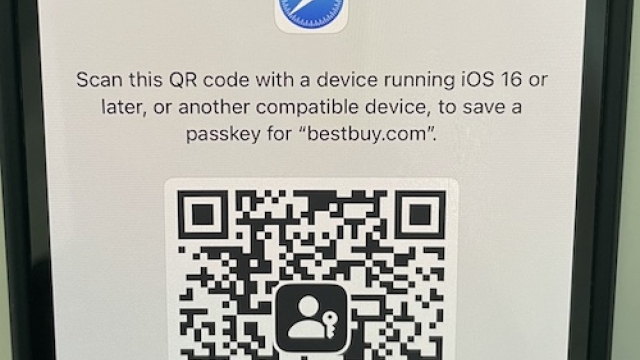
Passkeys are a new way to log in to websites or apps. They use end-to-end encryption, don’t leave your device, and are super strong. They’re also protected against phishing attacks and data leaks. To use Passkeys, you need to have iCloud Keychain turned on and two-factor authentication enabled for your Apple ID. Once that’s done, […]
How to Schedule an Email on iPhone
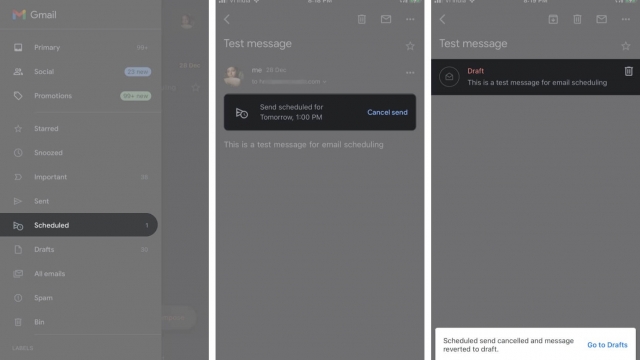
If you want to send an email at a later time, you can schedule it on your iPhone using the Mail app. This feature is available from iOS 16 onwards and works with all your email accounts. However, this approach is different to scheduling emails in Gmail (explained below) as it works on the server […]
How to Update to iOS 16 on Your iPhone

iOS 16 is the next big update for iPhones, and it brings a whole host of new features. These include the ability to control the look of your Lock Screen, edit messages after you’ve sent them, split the cost of purchases with Apple Pay Later, and more. However, updating your iPhone to the latest iOS […]
How to Sort Songs in an Apple Music Playlist
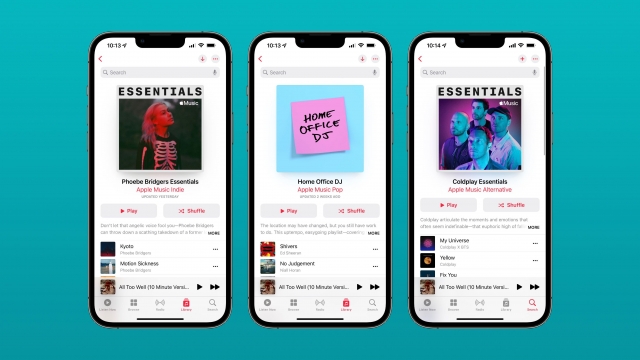
Apple Music has recently added a few new sorting options to its playlists. You can now sort songs in an Apple Music playlist by title, artist, album, and release date. You can also change the order of individual songs in a playlist. However, this will affect the way the songs are saved in the playlist. […]
How to Edit or Unsend a Message on iPhone

Whether you sent the wrong message, accidentally hit send before realizing that your text included an emoji or just plain wished you could edit something, iOS 16 now lets you do it. It’s not a perfect solution for all situations, but at least it gives you a chance to rescind your messages and fix any […]
How to Change the Notes Password on an iPhone
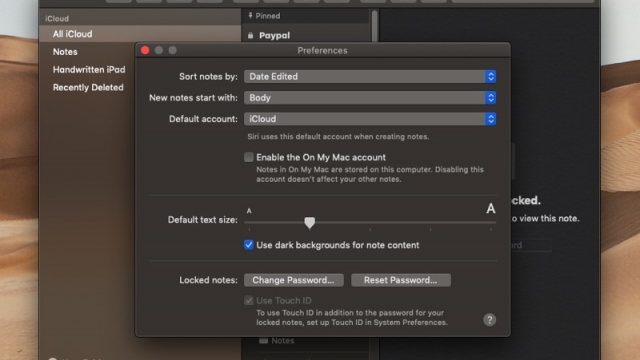
If you’re using the Notes app on an iPhone, then you’ll need a password to lock notes. That’s a good idea for security purposes. If you forget your password, then you’ll need to reset it. This isn’t an easy task, and it can be frustrating. Reset Password The Notes app on an iPhone is a […]
